What information would you like to learn about Add/Submit Expenses section?
- SSAH New Guidelines Starting April 2024
- How to Submit Expenses Manually Using the New Expense Categories Via MyDirectPlan Web Application
- How to Add Respite Worker Expenses for MyDirectPlan Workers Using Web Application
- How to Add Respite Worker Expenses for Manual Workers Using Web Application
- How to Submit Previous Fiscal Year (2023-2024) Expenses Via MyDirectPlan Web Application
- How to Submit Expenses via Artificial Intelligence (AI) Using the MyDirectPlan Web Application
- How to Identify AI-Generated vs. Manually Filled Expense Fields
- How to Reset Expense Fields to AI-Generated Data
- Verifying AI-Generated Expense Fields Before Submission
- A Guide to Filter Expenses on MyDirectPlan
- Understanding your Expense Status (SSAH)
- Submitting an Expense Over Two Fiscal Years and Future Expenses (SSAH)
- How to Submit Expenses Using the New Expense Categories Via MyDirectPlan Mobile Application
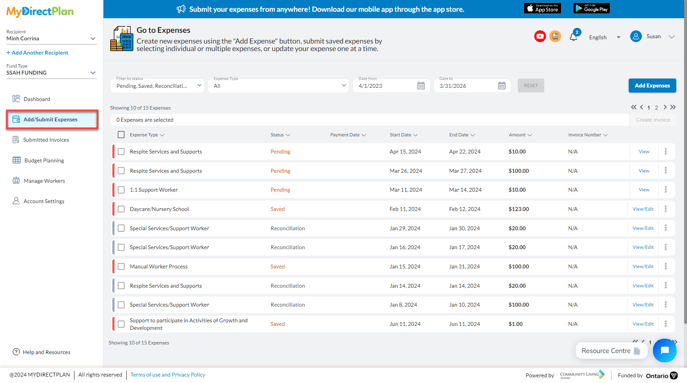
Still need help?
Thank you for using MyDirectPlan. If you still have questions, you can contact our support team by emailing us at support@mydirectplan.com or scheduling a call. Our team is available on weekdays from 10-6 EST.
