This article is for:
- Passport Agency Staff Users
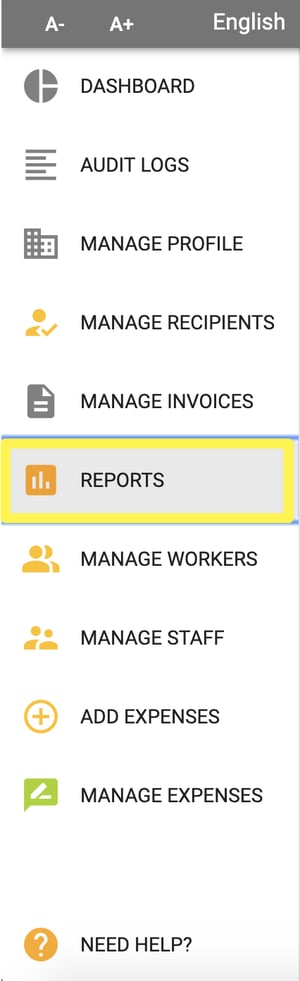
You can download and view reports for activities across your Agency.
Navigate to the “Reports” menu option.
There are many reports templates already pre-designed and created in your account.
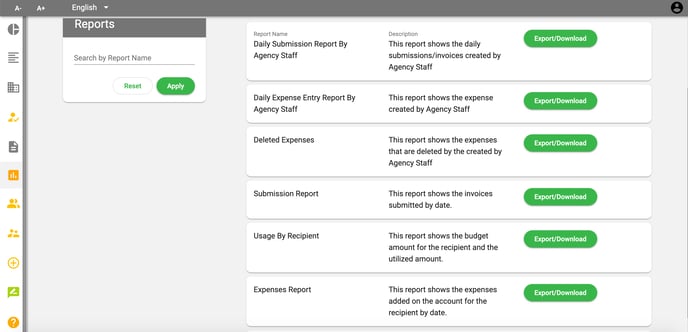
Please note: In the future updates of the EMT feature, there will be more customization opportunities to create reports tailored to the needs of your specific agency.
Full List of Current Report Options:
|
Report Name |
Description |
|
Daily Submission Report By Agency Staff |
This report shows the daily submissions/invoices created by Agency Staff |
|
Daily Expense Entry Report By Agency Staff |
This report shows the expense created by Agency Staff |
|
Deleted Expenses |
This report shows the expenses that are deleted by the created by Agency Staff |
|
Submission Report |
This report shows the invoices submitted by date |
|
Usage By Recipient |
This report shows the budget amount for the recipient and the utilized amount |
|
Expenses Report |
This report shows the expenses added on the account for the recipient by date |
|
Reconciliation Report |
The reconciliation report shows the invoices created in the account by line items |
