The MyDirectPlan application allows Passport Funding users to remove connected organizations from their accounts. Learn how to remove connected organizations from your MyDirectPlan account:
- Log in to your MyDirectPlan account.
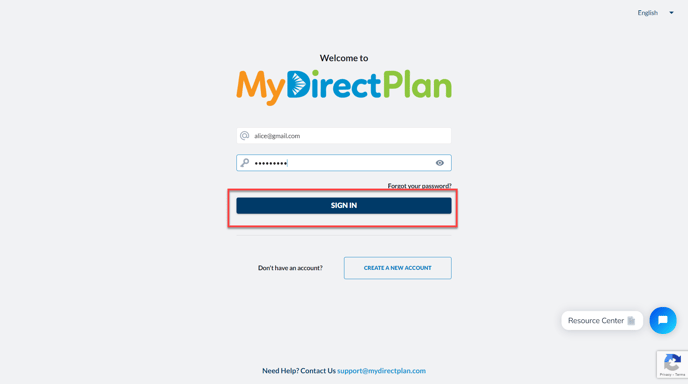
- From the left-hand side menu, locate and click on the "Manage Organizations" section.

- In the Manage Organizations section, you will find a list displaying all the organizations currently connected to your account.

- Locate the organization you want to remove by searching through the list.

- Once you have located the organization, click on the "Remove" button placed alongside it.

- MyDirectPlan will prompt you to confirm the removal. This step ensures that you intentionally want to disconnect from the selected organization.

- Confirm your action by providing the necessary confirmation.

- Upon confirmation, the connection with the organization will be removed from your MyDirectPlan account.

Still need help?
Please email us at support@mydirectplan.com so that our support team can assist you.
