The Budget Planning option is a feature that allows your funding agency Supervisor/Facilitator to budget your funding for each month throughout the year. This monitoring feature does not affect other parts of your MyDirectPlan account. Here you can view your plan for spending your approved Residential budget and keep track of your spending throughout the fiscal year.
To view your budget plan:
- Click on the Budget Planning section, available on the left-hand side menu.
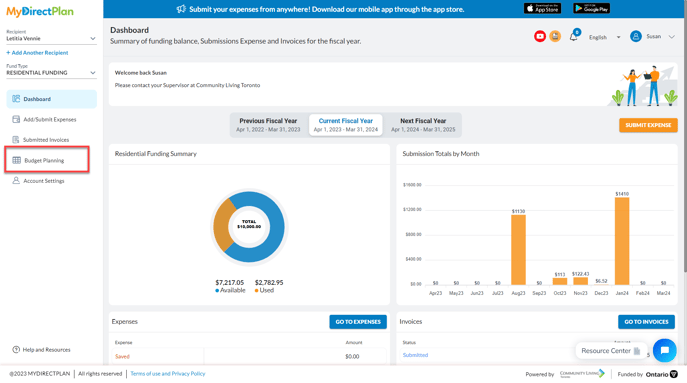
- To view your monthly budget, you can switch between the months using the buttons in the image below.
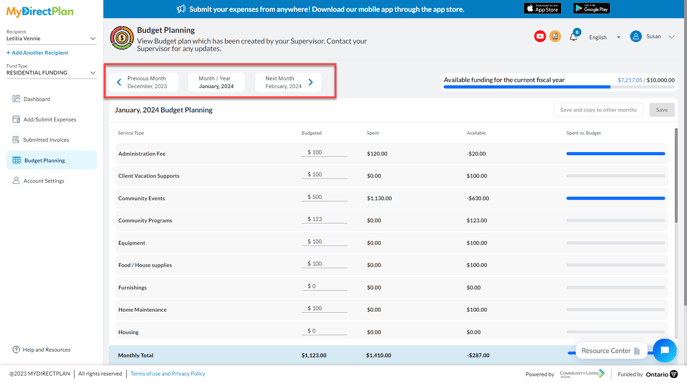
On the Monthly Budget Plan, you can view:
- Budgeted – the monthly amount entered by your funding agency Supervisor/Facilitator for you to spend.
- Spent – the total amount entered and submitted to your funding agency using MyDirectPlan.
- Available – the Budgeted amount minus the Spent. This shows the user if they have gone over or under the planned budget for the specific month.
Still need help?
Please email us at support@mydirectplan.com so that our support team can assist you.
