If your Worker account is listed as Unverified this means that the profile information you entered either does not match what is on file at the Passport Agency or that the Worker is not registered with the Passport Agency. When verifying a Worker’s profile information, their name and address are checked.
To correct this issue and verify the profile information, either you as a Worker will need to update your profile on your MyDirectPlan account, or the PMF/Recipient will need to contact their Passport Agency to update the Worker’s contact information. They can also contact our support team, and we can help them verify your Worker account.
If you are a Worker and need to update your profile information:
- Sign in to your MyDirectPlan Worker account.
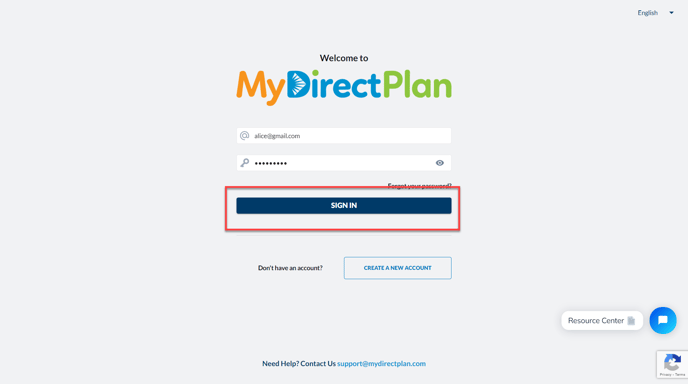
- Navigate to the Account Settings section from the left-hand side menu.
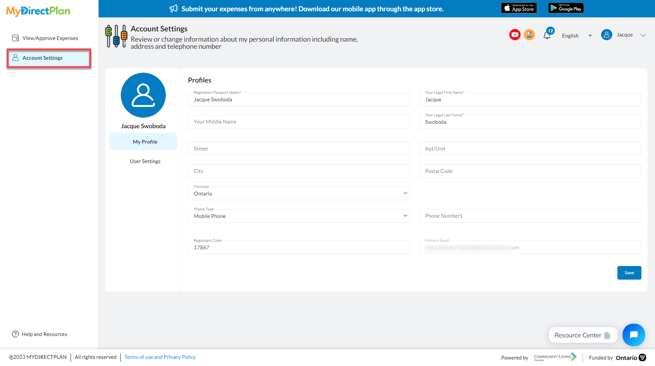
- Click on My Profile.
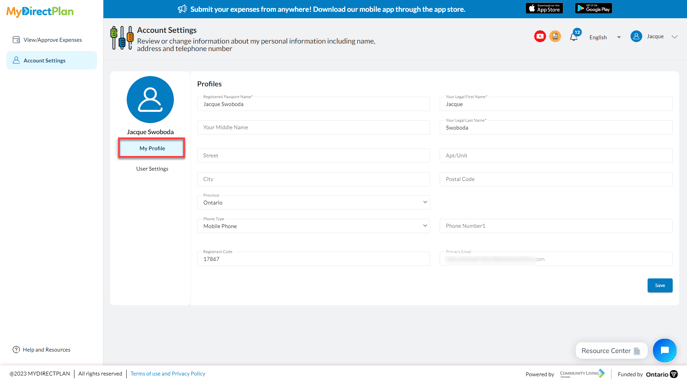
- On the "Profile" screen, the system highlights the "Registered Passport Name" field, prompting the worker to provide this crucial piece of information.
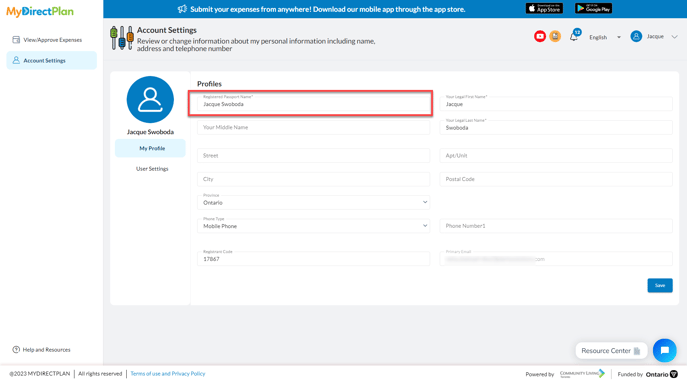
- Enter/edit your Registered Passport Name and other required fields you wish to change.
- Click Save.
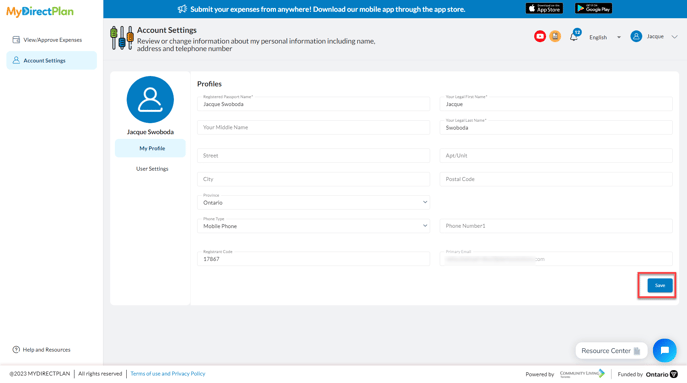
- Once the Worker profile has been verified a Passport Registrant Code will appear on the profile.
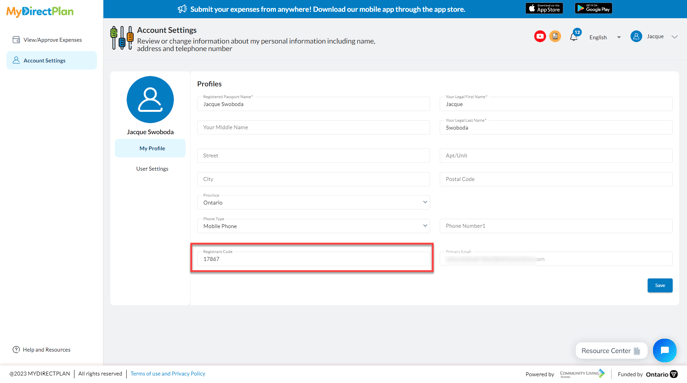
Still need help?
Please email us at support@mydirectplan.com so that our support team can assist you.
