You can update the profile information of the Recipient, Person Managing Funds, and Inheritor at any time.
- Login to your MyDirectPlan account.
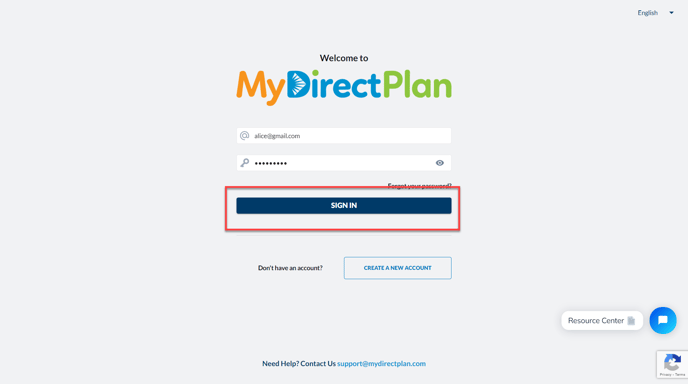
- You can access and update the profile information by clicking on the "Account Settings" section, located in the left-hand side menu.
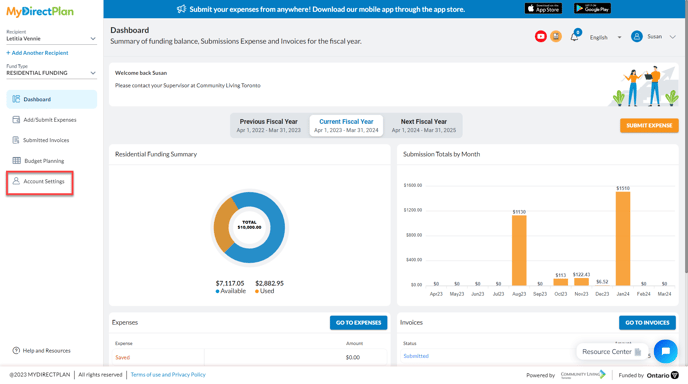
- Select My Profile from the account-settings menu.
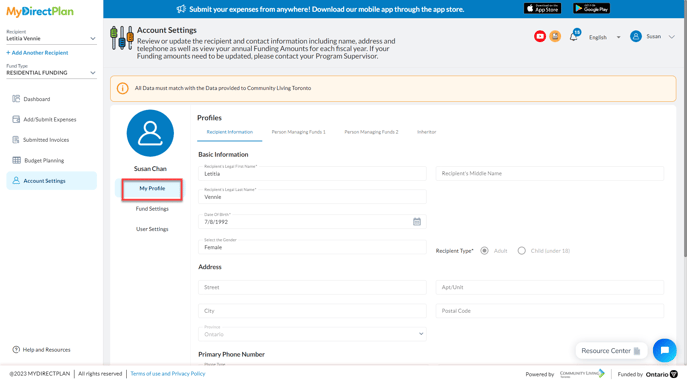
- Select the profile you wish to edit (for instance, Person Managing Funds 1).
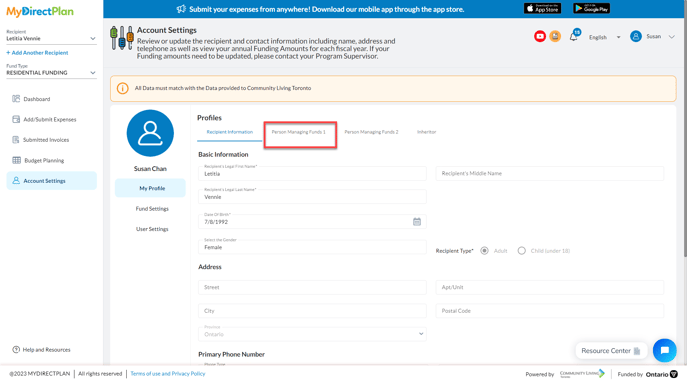
- Click on the field you wish to edit and make the necessary changes.
- Click the Save button.
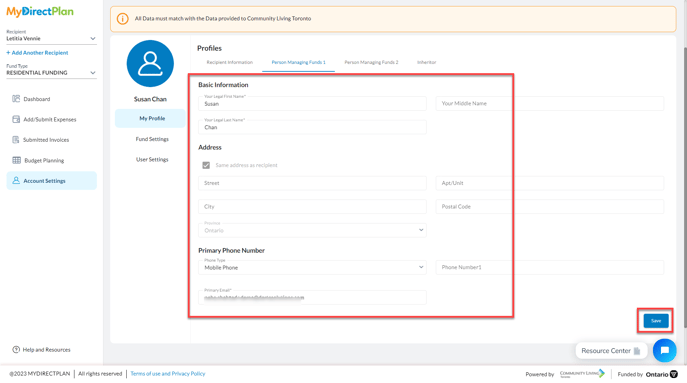
Please note:
In addition to updating your MyDirectPlan profile, it is important that you
notify your Funding Agency directly of any changes to your contact information.
For the Recipient – After submitting your first invoice through MyDirectPlan, the Recipient’s Legal First Name, Recipient’s Middle Name and Recipient’s Legal Last Name fields will be locked. To make further edits to these name fields, please contact MyDirectPlan Customer Support and they will guide you through the update process.
Still need help?
Please email us at support@mydirectplan.com so that our support team can assist you.
