You can update the profile information of the Recipient, Person Managing Funds, Payees, and Inheritor at any time.
- Login to your MyDirectPlan account.
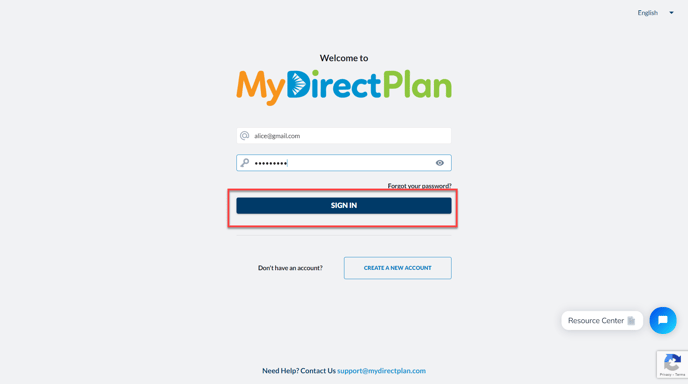
- You can access and update the profile information by clicking on the Account Settings section, located in the left-hand side menu.

- Select My Profile from the account-settings menu.

- Select the profile you wish to edit (for instance, Payee).

- Select the Payee which you want to edit/update.

- Click on the field you wish to edit and make the necessary changes.

- Click the Verify and Save button.

Please note:
- For the Recipient – the Registered Passport Name and Client Code field cannot be edited after a profile is verified. To update the Registered Passport Name of a verified Recipient, please contact MyDirectPlan customer support.
- It is also important that you notify your Passport Agency directly of any changes to your contact information. Failing to do so may impact the processing of your submission.
Still need help?
Please email us at support@mydirectplan.com so that our support team can assist you.
