- Knowledge Base
- SSAH Funding Users
- Account Settings
How to update Your MyDirectPlan Budget amount (SSAH - Mobile)
To setup SSAH 2022/2023 funding please ensure that you have your Funding update letter available
1. Sign into mobile application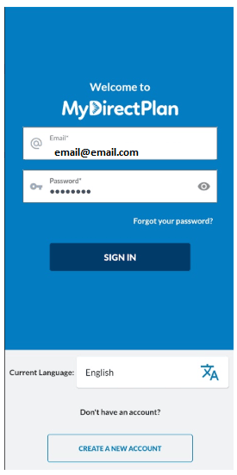
2. Click on the hamburger icon on top left corner
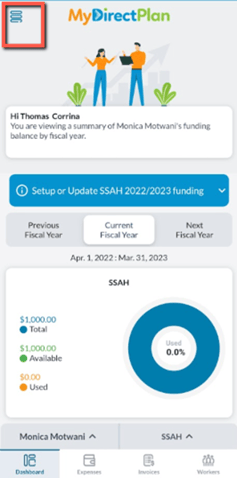
3. Click on the Account Settings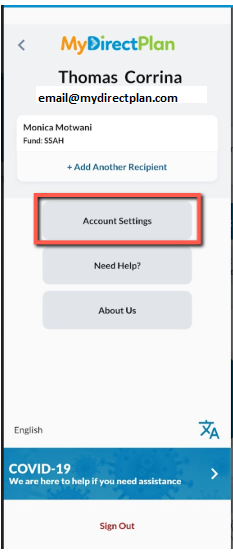
4. Select Fund Settings tab
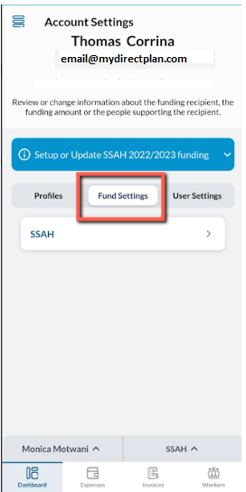
5. Select SSAH
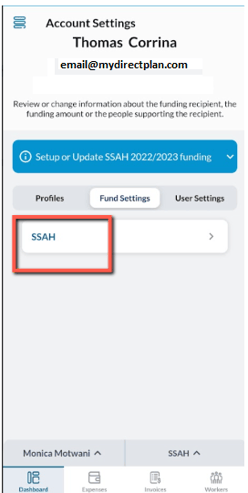
6. Click on Current Year
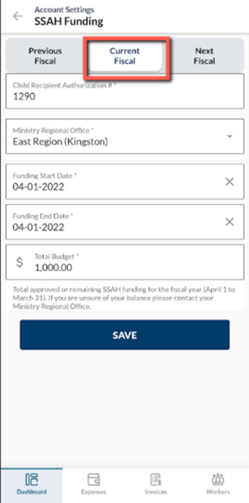
7. If you have already entered your funding information, enter the updated funding amount in the Total Budget field, otherwise please enter all information
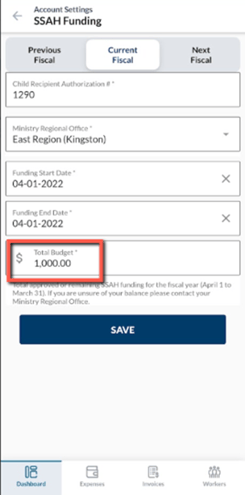
8. Click Save.
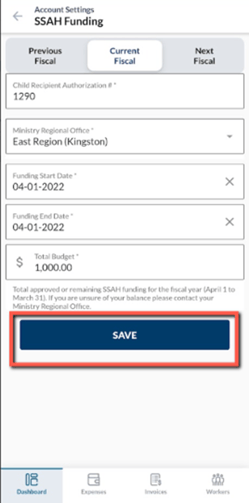
Still need help?
Please email us at support@mydirectplan.com so that our support team can assist you.
