- Knowledge Base
- Workers
- Help and Resources
How to Send a Message to MyDirectPlan Support
The MyDirectPlan application allows you to send a message to the Support team. Here is how you can access the “Send Message” option:
- To access the “Send Message” option, log in to your MyDirectPlan account.
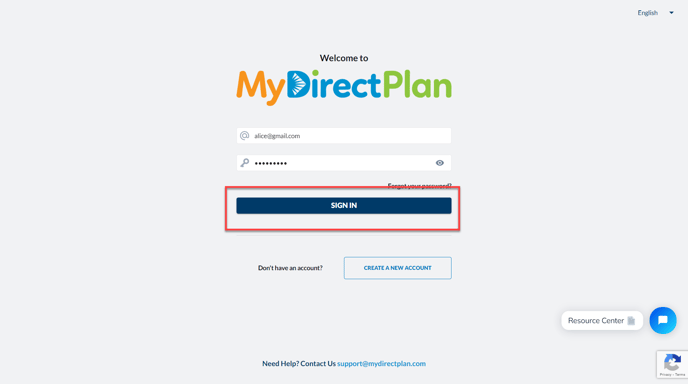
- Navigate to the “Help and Resources” option, available in the left-hand sidebar.
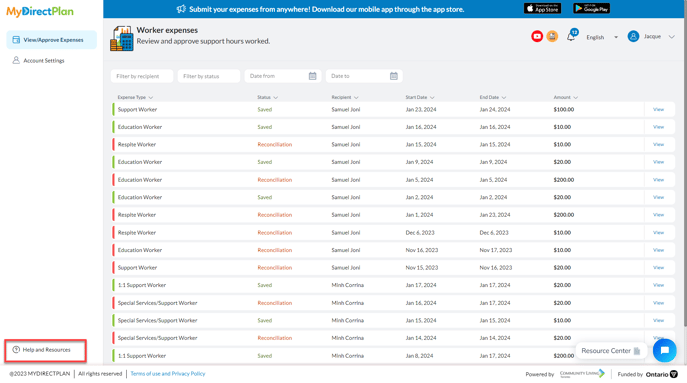
- Clicking on “Help and Resources” opens a new screen containing a variety of resources for Help, including the “Send Message” option.
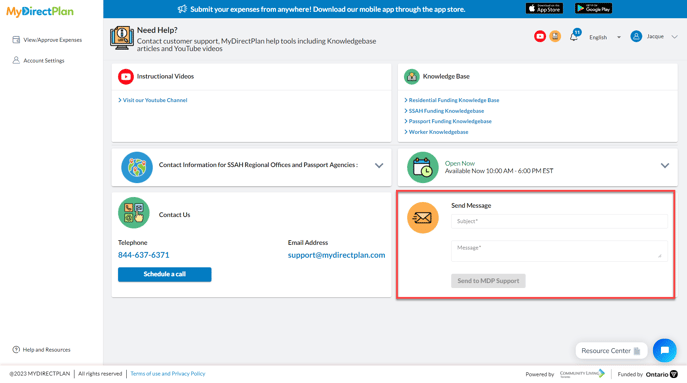
- Fill in your Subject and Message and click on the “Send to MDP Support” button.
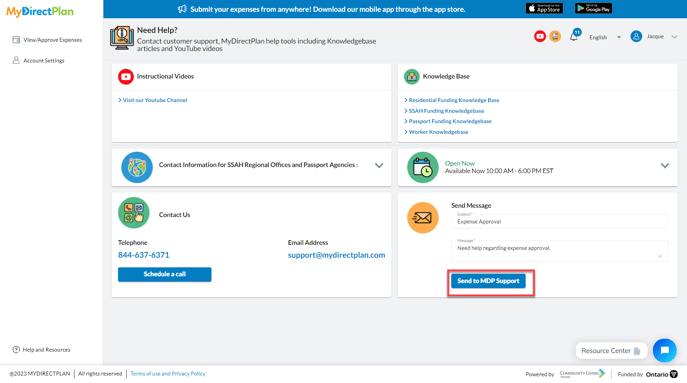
- Your message will be sent successfully to the Support team and one of our support agents will contact you via email.
Still need help?
Please email us at support@mydirectplan.com so that our support team can assist you.
