To access the “Schedule a Call” option via the MyDirectPlan Mobile Application follow the below steps:
- When logged in via the Mobile App, select the menu option in the upper left corner, as shown:
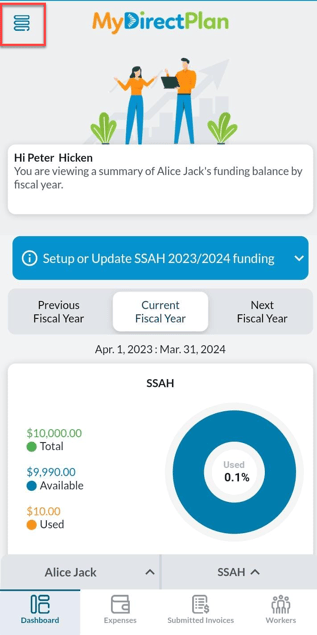
- Inside the menu, you should see the "Help and Resources" option. Please select this.
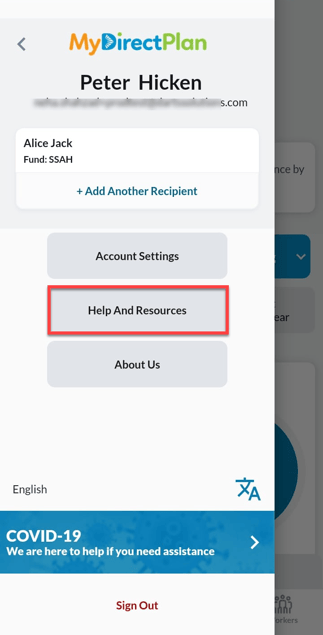
- Once inside the Help and Resources tab, pressing on the "Contact Us" menu will open up a list of options, as shown. Select "Schedule a call".
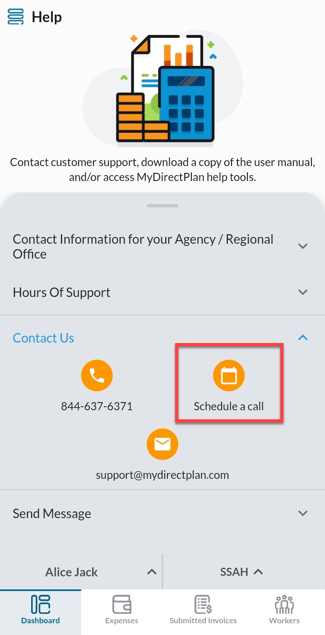
- You will be taken to a form, where you will be asked to fill in your first and last name, your inquiry, and your email address. Based on the information entered, you will receive a booking link via your email, or next steps.
- If we can assist you based on the information you entered in the previous step, you will receive an email.
- Pressing the "Schedule a Support Call" button in the email will take you to the calendar, where you can select a time and date to be called back.
⭐⭐ Please keep in mind a Google Meet link will be attached, this is automatic, and we will not be contacting you via Google Meet. We will call you ONLY at the number you provide to us. To cancel or update your meeting please email us directly at: support@mydirectplan.com
The MyDirectPlan application allows you to pick a time and date (within the next two weeks), to be called to discuss any issues you may be having that can be resolved by MyDirectPlan support.
After scheduling your support call, you will receive reminder emails. Please DO NOT reply to these emails directly. To cancel or make changes to your call invite, please contact: support@MyDirectPlan.com
Some examples of the topics MyDirectPlan support can assist further on include:
|
Any general questions regarding your MyDirectPlan account? |
|
Support in getting started or set up with your MyDirectPlan account. |
|
Managing Workers on MyDirectPlan. |
|
The dashboard is not showing funding correctly. |
|
Password or Email reset. |
|
General "How do I?" questions. |
|
Issues with your MyDirectPlan account or mobile application. |
Alternatively, you may schedule a call HERE.
Still need help?
Please email us at support@mydirectplan.com so that our support team can assist you.
