- Knowledge Base
- SSAH Funding Users
- Account Settings
How to Request My Account Deletion
The MyDirectPlan application allows users to request a copy of their data and delete their accounts. To delete your account:
- Login to your MyDirectPlan account.
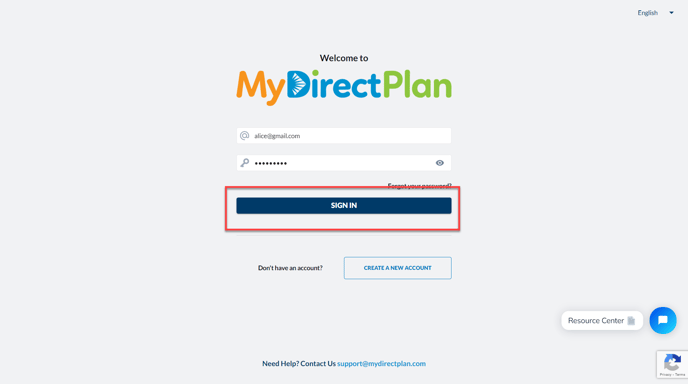
- Navigate to the Account Settings section from the left-hand side menu.
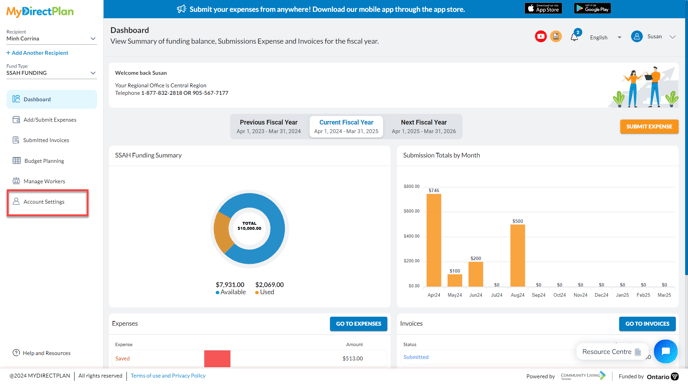
- Select User Settings from the account-settings menu.
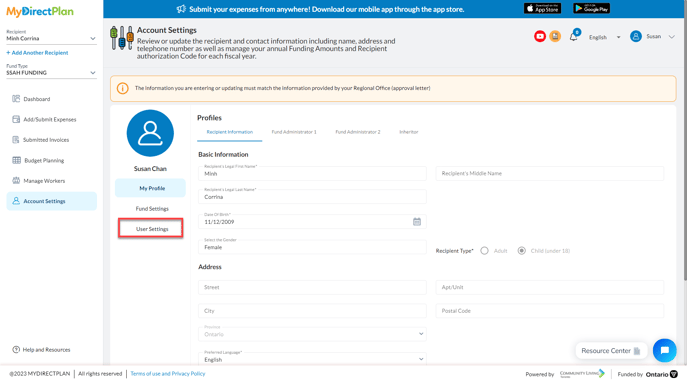
- Select the Manage My Account tab.
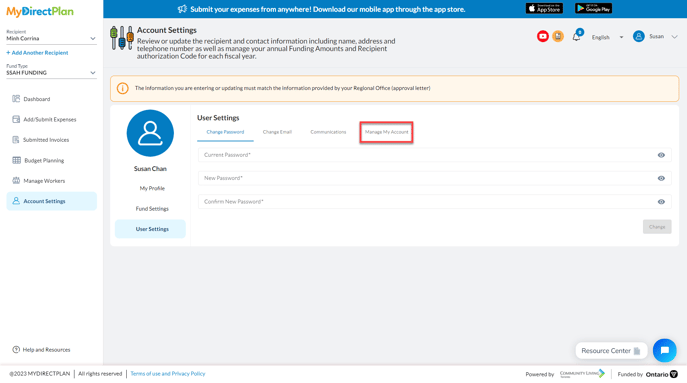
- Click on the Request Account Deletion button.
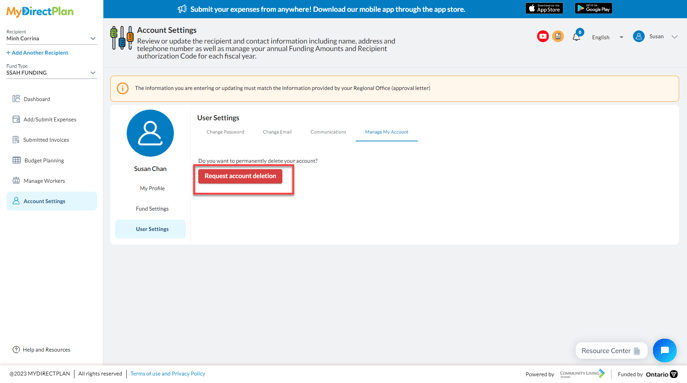
- Provide the reason for account deletion and check the checkbox stating, “I would like to have a copy of my data”.
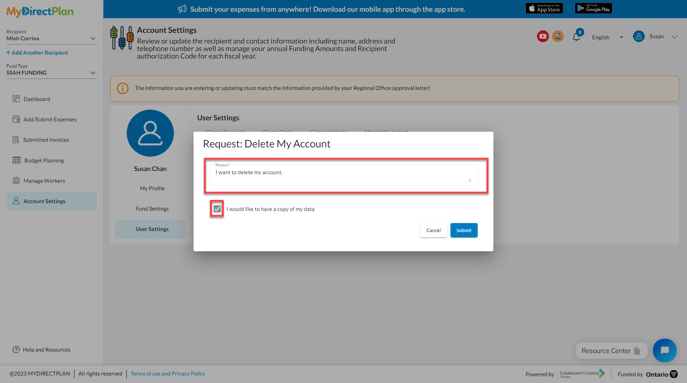
- Click on the Submit button.
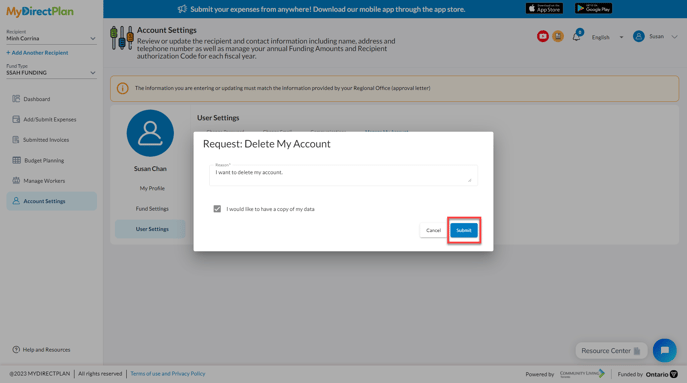
- Your request will be sent to MyDirectPlan support and the required actions will be taken.
Please note that when an account is deleted, this action cannot be reverted.
Still need help?
Please email us at support@mydirectplan.com so that our support team can assist you.
