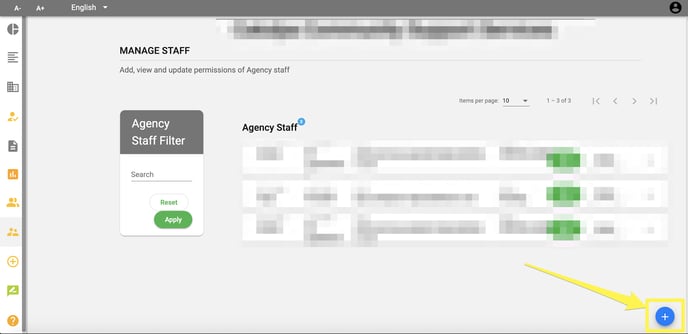- Knowledge Base
- Expense Management Tool for Agency Users
- 2. EMT Platform Features
2.8 Manage Agency Profile & Staff Users
This article is for:
- Passport Agency Staff Users
In this article:
You can always update your Agency’s settings at any time or add additional staff members to your MDP account at any time.
Navigate to the “Manage Profile” or “Manage Staff” menu option.
Managing your Agency Profile
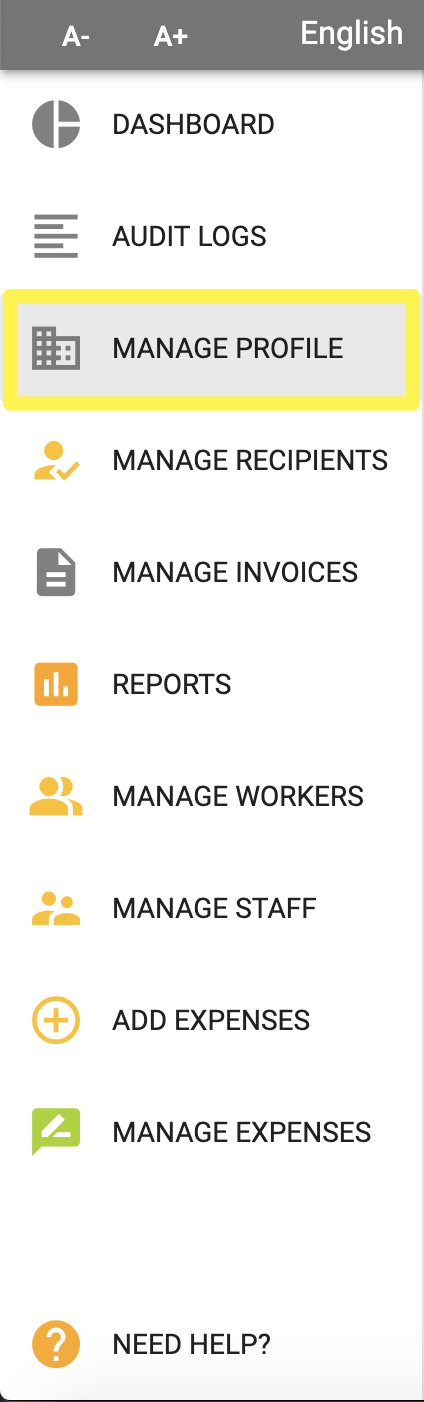
You can update your Agency’s profile by accessing this page.
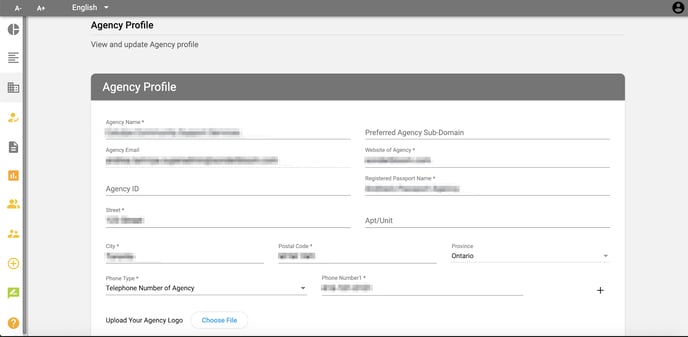
If you have a logo for your Agency and would like to add it, you can upload it and it will appear at the top of every page within your portal.
Managing Staff Users within your Agency Account
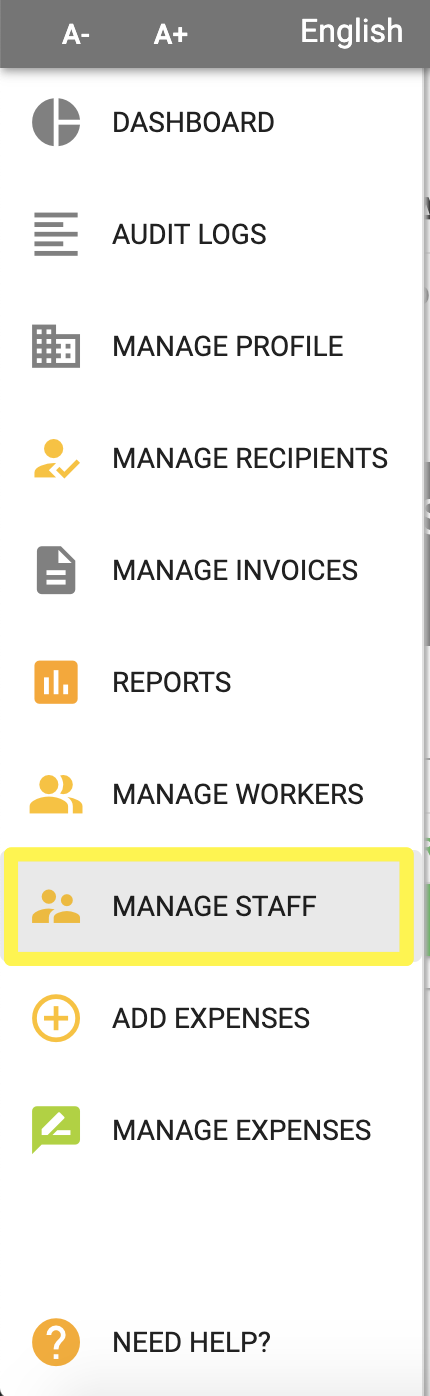
You can add new staff members and adjust permission level by accessing this page.