This article is for:
- Passport Agency Staff Users
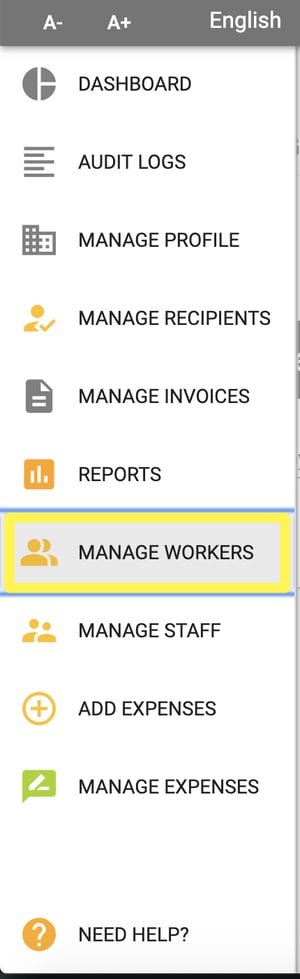
Should your Passport Agency want to also add individuals who are providing services directly to Recipients, you can add those in the “Manage Workers” feature.
Navigate to the “Manage Workers” menu option.
Once you add that Worker’s record to your MDP account, any new Expenses that are created can now list that Worker as the Service Provider.
Follow these steps to add a new Service Worker:
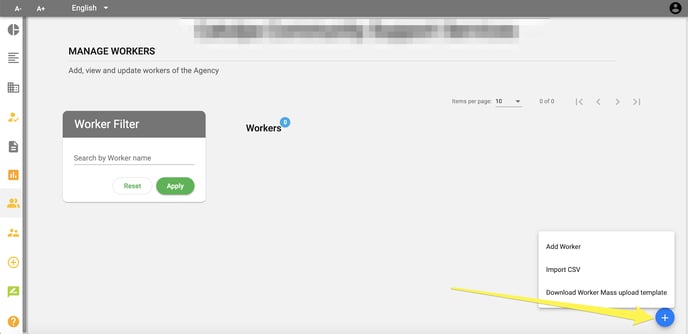
Click the blue + icon in the bottom right. You will have many choices:
- Click “Add Worker” to manually add new Workers to your account individually. This option will prompt a popup to appear, which can be filled out with the appropriate information.
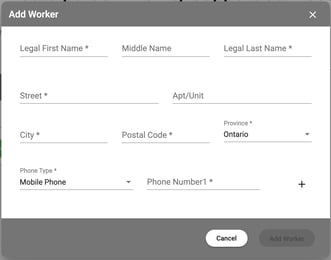
- Click “Download Worker Mass upload template” in order to download a spreadsheet file with pre-set columns that can help you with bulk-uploading Workers.
- Click the “Import CSV” button in order to upload the new file you’ve created with the appropriate new Worker Data.
