The Account Inheritor is an optional section of your account profile. The Account Inheritor does not inherit the funds associated with the account, but rather, only the ability to manage the MyDirectPlan account. The Recipient or Person Managing Funds no longer perform their role. The Inheritor will remain dormant until the Person Managing Funds 1 can no longer manage the account.
To Add an Inheritor, follow the below steps:
- Sign in to your MyDirectPlan account.
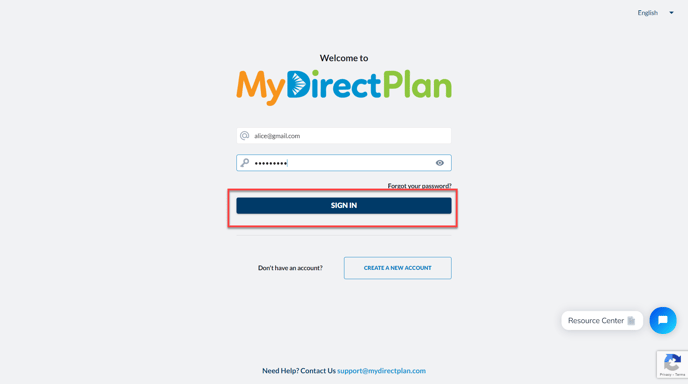
- Navigate to the Account Settings section from the left-hand side menu.

- Select My Profile from the account-settings menu.

- Select the Inheritor tab.

- Fill in all the required information indicated by the asterisks and click on the Save button.

- Contact MyDirectPlan Customer Support and request that the Account Inheritor be activated. Please note that Customer Support contact information and hours can be found in the "Help and Resources" section.
Still need help?
Please email us at support@mydirectplan.com so that our support team can assist you.
