Users can access the Knowledge Base related to the MyDirectPlan application:
Section-Related Knowledge Base Articles:
- To access the MyDirectPlan section-related Knowledge Base articles, log in to your MyDirectPlan account.
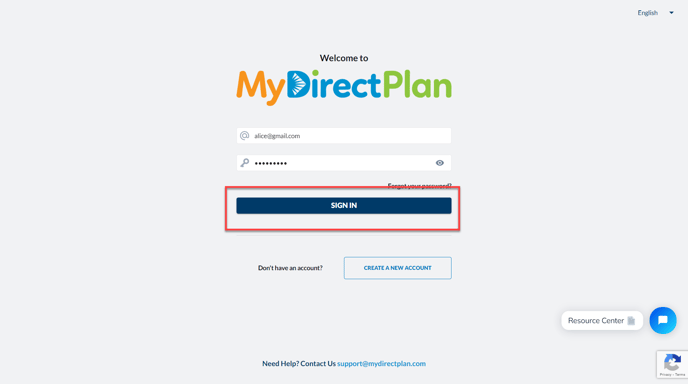
- Click on any section/module and spot a Knowledge Base icon, placed at the top-right in the application.
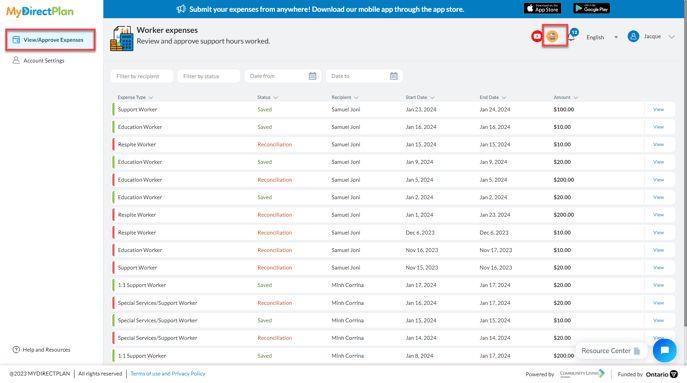
- Clicking on the Knowledge Base icon opens a Knowledge Base related to the selected section. For example, if you are in the View/Approve Expenses section, then the Knowledge Base regarding the View/Approve Expenses section will be opened.
- To access the full Knowledge Base of MyDirectPlan, log in to your MyDirectPlan account.
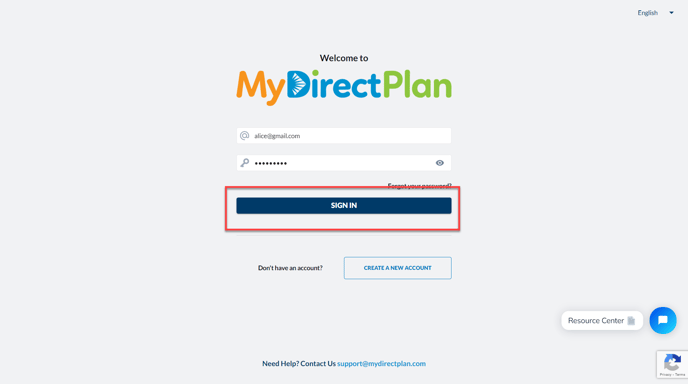
- Navigate to the “Help and Resources” tab, available in the left-hand side menu.
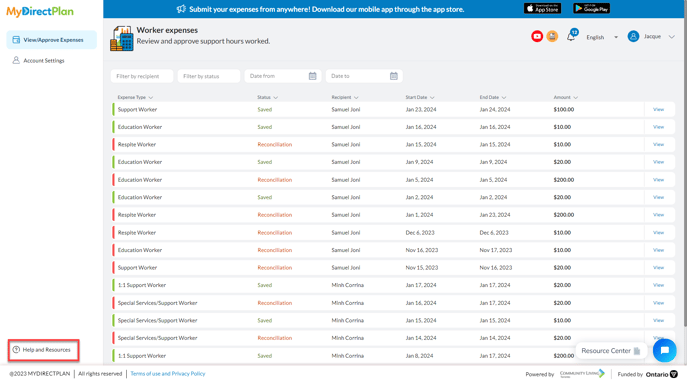
- Clicking on “Help and Resources” opens a new screen containing a variety of resources for Help, including the Knowledge Base.
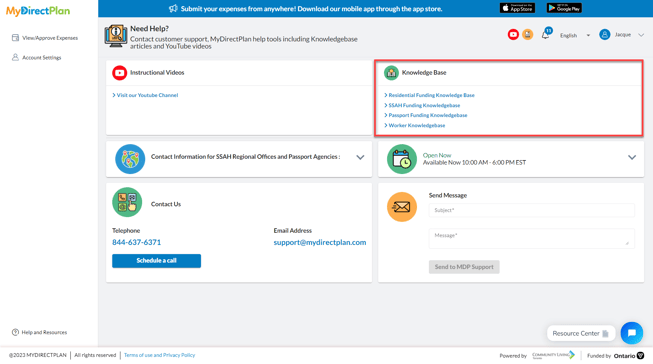
- Clicking on the Worker Knowledge Base will redirect you accordingly.
Still need help?
Please email us at support@mydirectplan.com so that our support team can assist you.
