Users can access Help and Resources related to the MyDirectPlan application in two ways:
- Section-Related Help:
- Each module/section includes YouTube and Knowledge Base icons, placed at the top-right of the application. These icons help the users access help resources specific to the active/selected section.
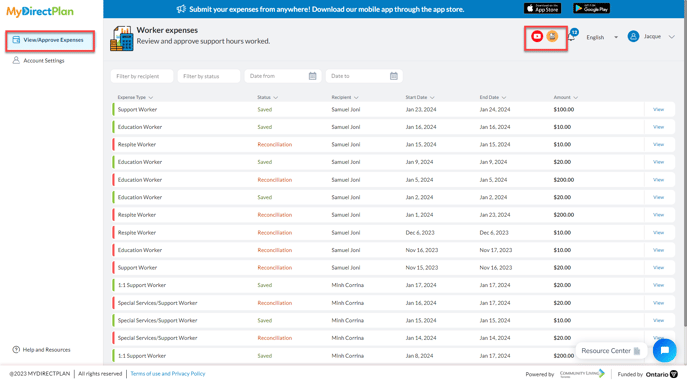
- Click on the YouTube icon to open YouTube videos related to the selected section. For example, if you are in the View/Approves Expenses section, then you will be taken to the YouTube video regarding the View/Approves Expenses section.
- Similarly, clicking on the Knowledge Base icon takes you to the Knowledge Base articles related to the selected section.
- Each module/section includes YouTube and Knowledge Base icons, placed at the top-right of the application. These icons help the users access help resources specific to the active/selected section.
- Help and Resources Section:
- To access the “Help and Resources” section, log in to your MyDirectPlan account and navigate to the “Help and Resources” tab, available in the left-hand side menu.
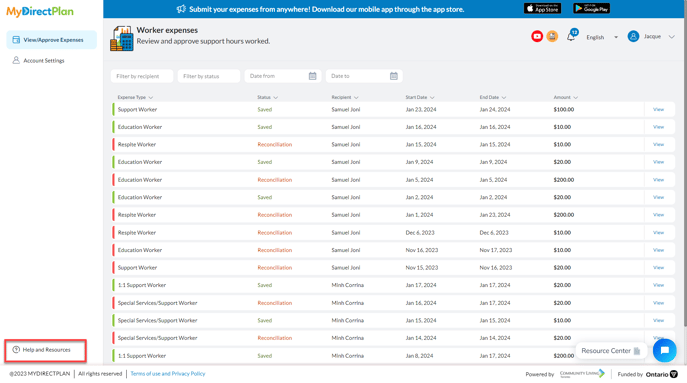
- Clicking on “Help and Resources” opens a new screen containing a variety of resources for Help. The Help section includes:
- Instructional YouTube Videos related to the MyDirectPlan application.
- Knowledge Base.
- Contact Information for the SSAH Regional Offices and Passport Agencies.
- Details of the Customer Support hours.
- Contact Us details.
- Options to Schedule a Call and Send a Message to MyDirectPlan support.
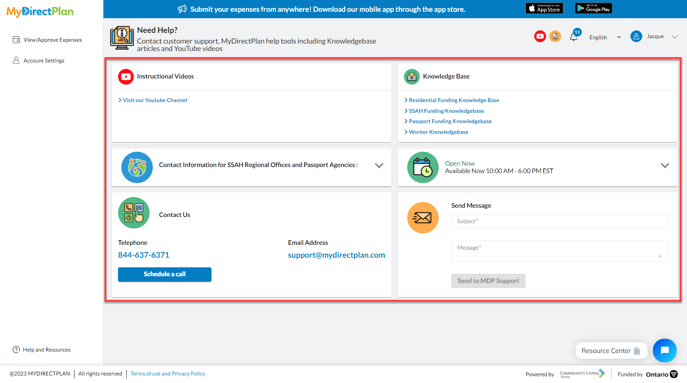
Still need help?
Please email us at support@mydirectplan.com so that our support team can assist you.
- To access the “Help and Resources” section, log in to your MyDirectPlan account and navigate to the “Help and Resources” tab, available in the left-hand side menu.
