The MyDirectPlan application Resource Centre provides the needed and relevant information tailored to the user roles and funding types. Here is how you can access and get the required information from the Resource Centre:
- Open the MyDirectPlan application.
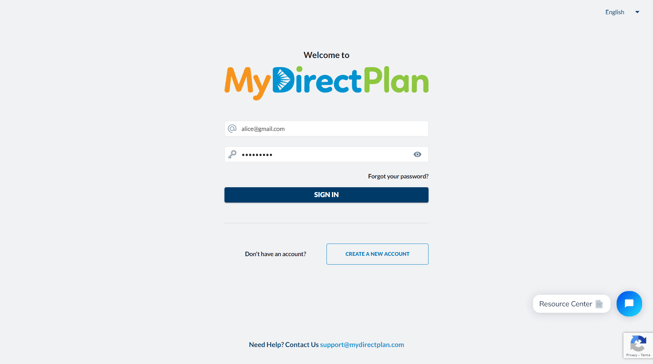
- Look for the Resource Centre button, available at the right-bottom of your screen. This button serves as the entry point to the Resource Centre.
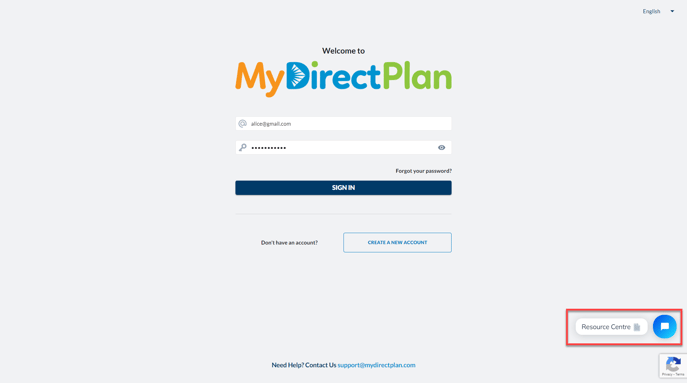
- Click or tap on the Resource Centre button to open its interface.
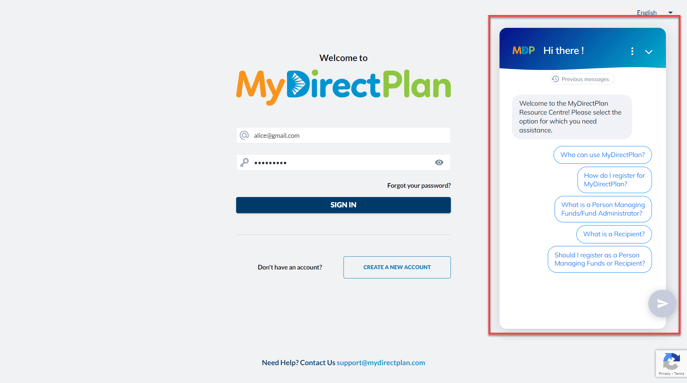
- Once you are in the Resource Centre, it will be displayed with questions along with the options for you to select so that the Resource Centre can provide you with the required information.
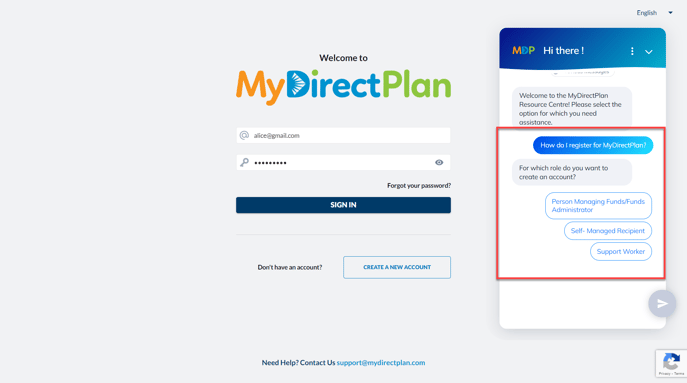
- Once you get the information, the Resource Centre allows you to provide feedback using the like or dislike icon.
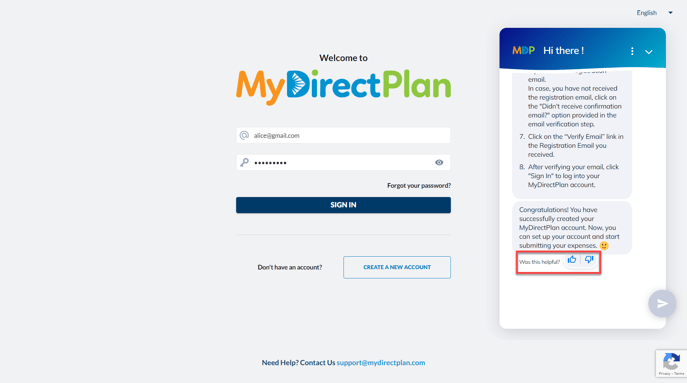
Keep in mind that the Resource Centre is carefully designed to offer you the most pertinent information. As a result, you will come across a unique set of questions and options on your sign-in screen in comparison to when you are logged in.
Still need help?
Please email us at support@mydirectplan.com so that our support team can assist you.
