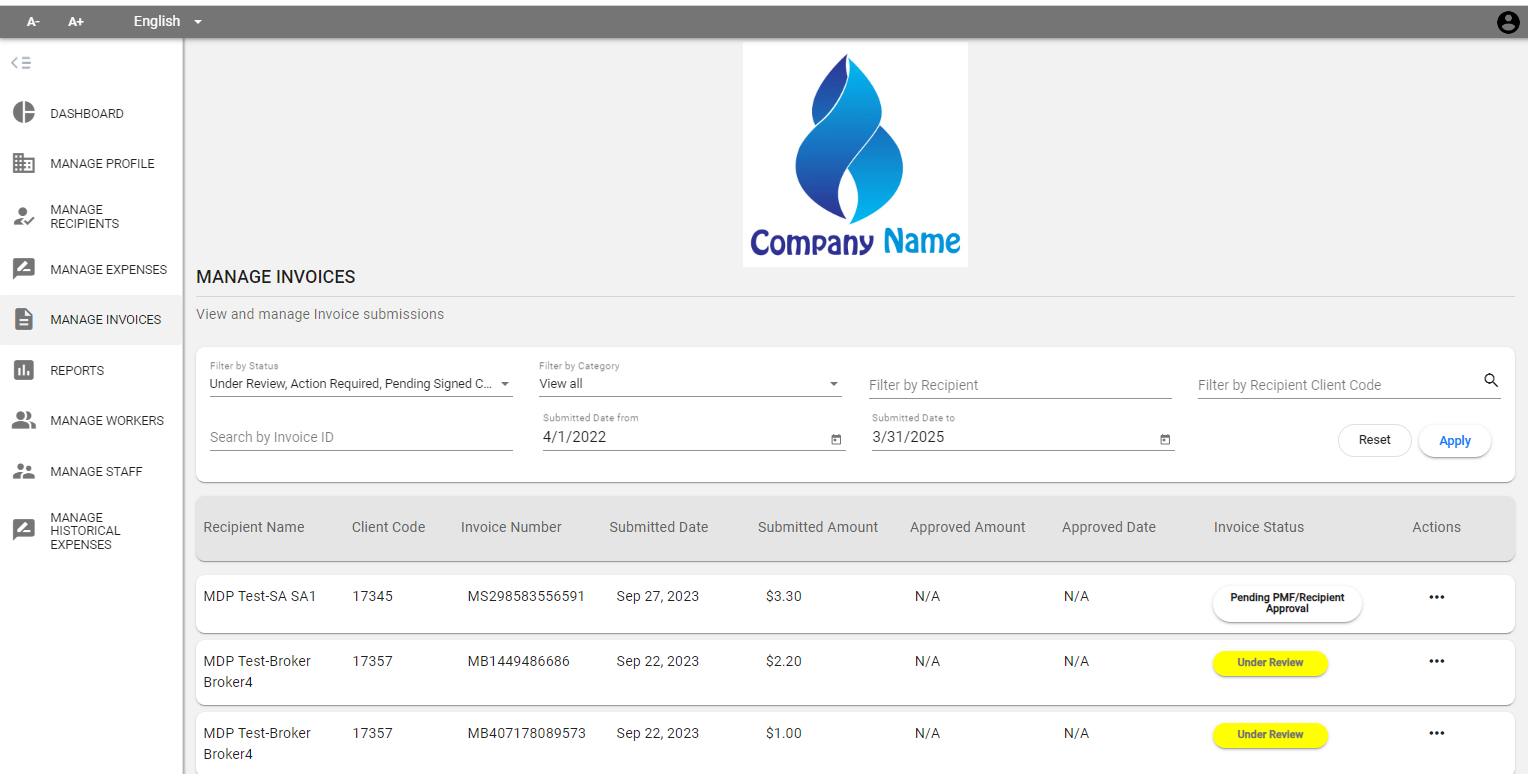- Knowledge Base
- Expense Management Tool for Agency Users
Expense Management - Expense/Invoice Submission Status
- Login to the MDP Expense Management application by entering your credentials.
- Click on Manage Invoices on the left hand side.
- The expense submission status for each invoice can be found under the 'Invoice Status' column, as shown in the screenshot below.