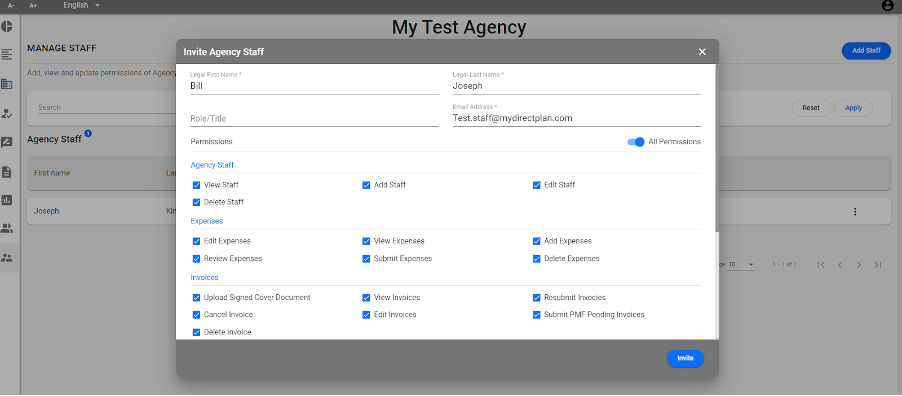- Knowledge Base
- Expense Management Tool for Agency Users
Expense Management - How To Invite Staff
1. Sign in to your Expense Management account and click on ‘Manage Staff’ on the left-hand menu. Click 'Add Staff' in the top right-hand corner. A pop-up box will appear to enter details about the staff member. 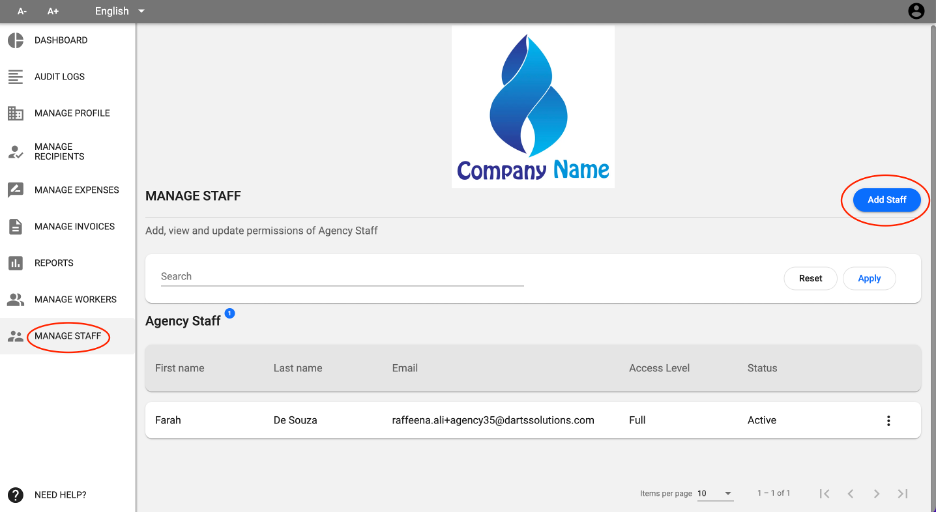
2. Enter all staff data information in the fields. You may enable and disable permissions for the staff by selecting or deselecting the checkbox. Once completed, click on 'Invite'.