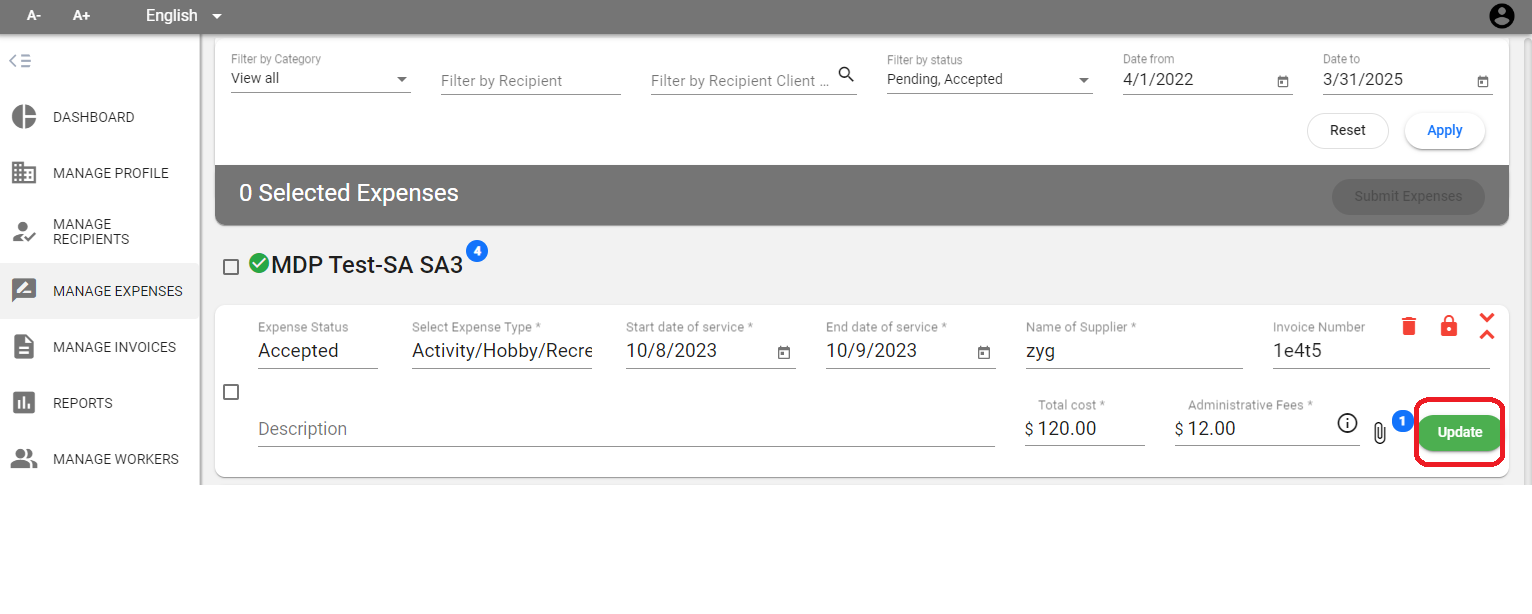- Knowledge Base
- Expense Management Tool for Agency Users
Expense Management - Update Expenses
- Login to the MDP Expense Management application.
- Click on Manage Expenses.
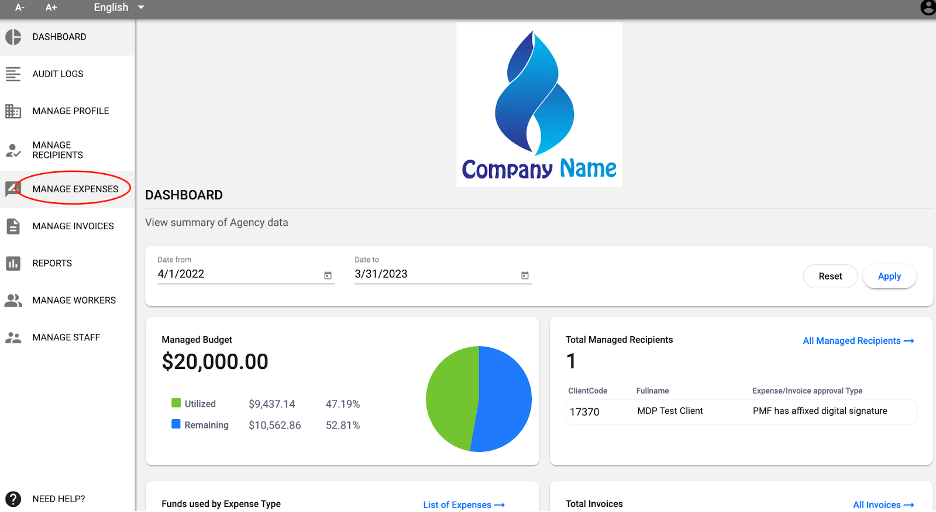
3. You will see a list of your expenses that you have added. Please use the arrow symbol on the right hand side of the expense to expand it.
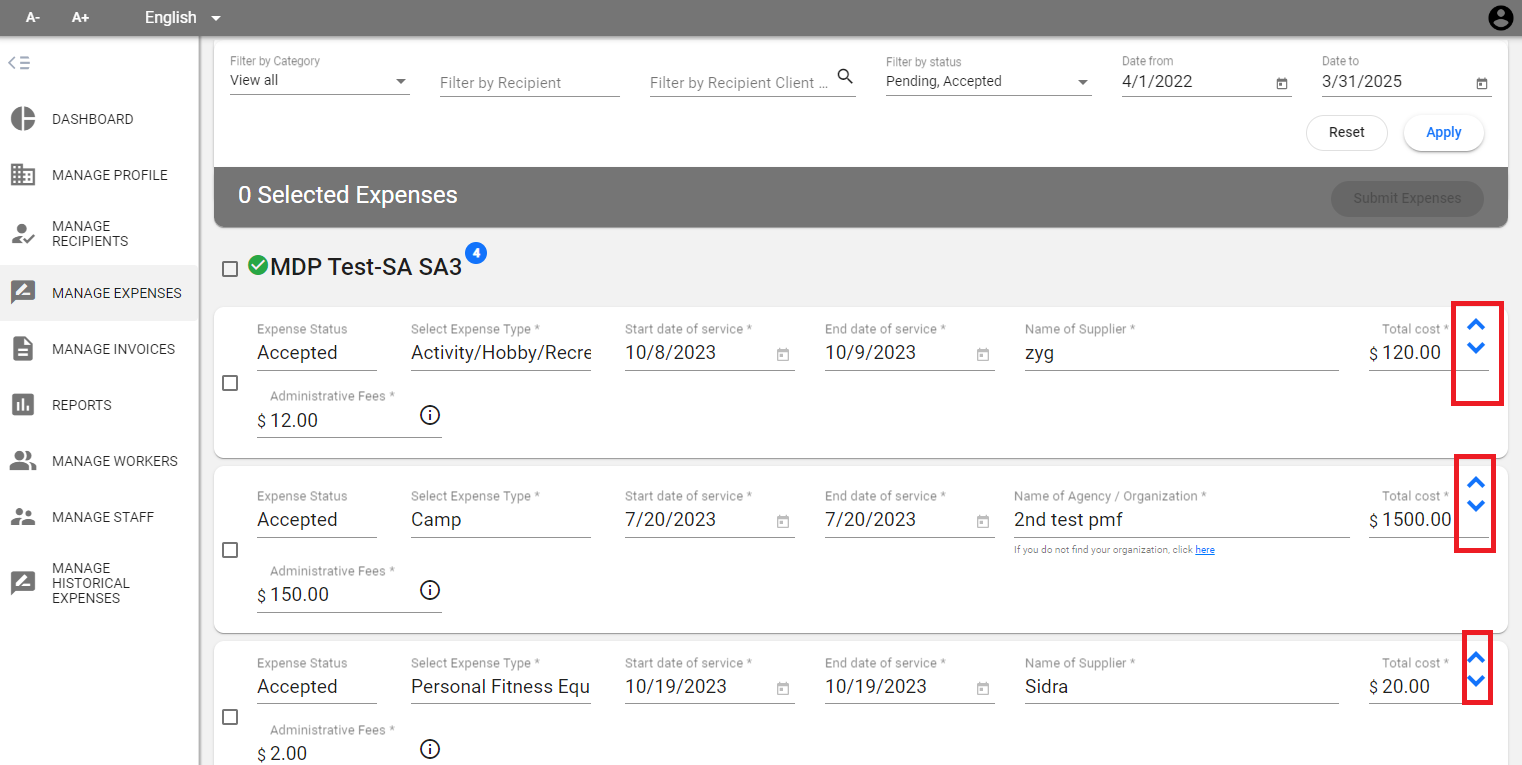
4. Click on paddock icon to unlock the expense and make it available for editing
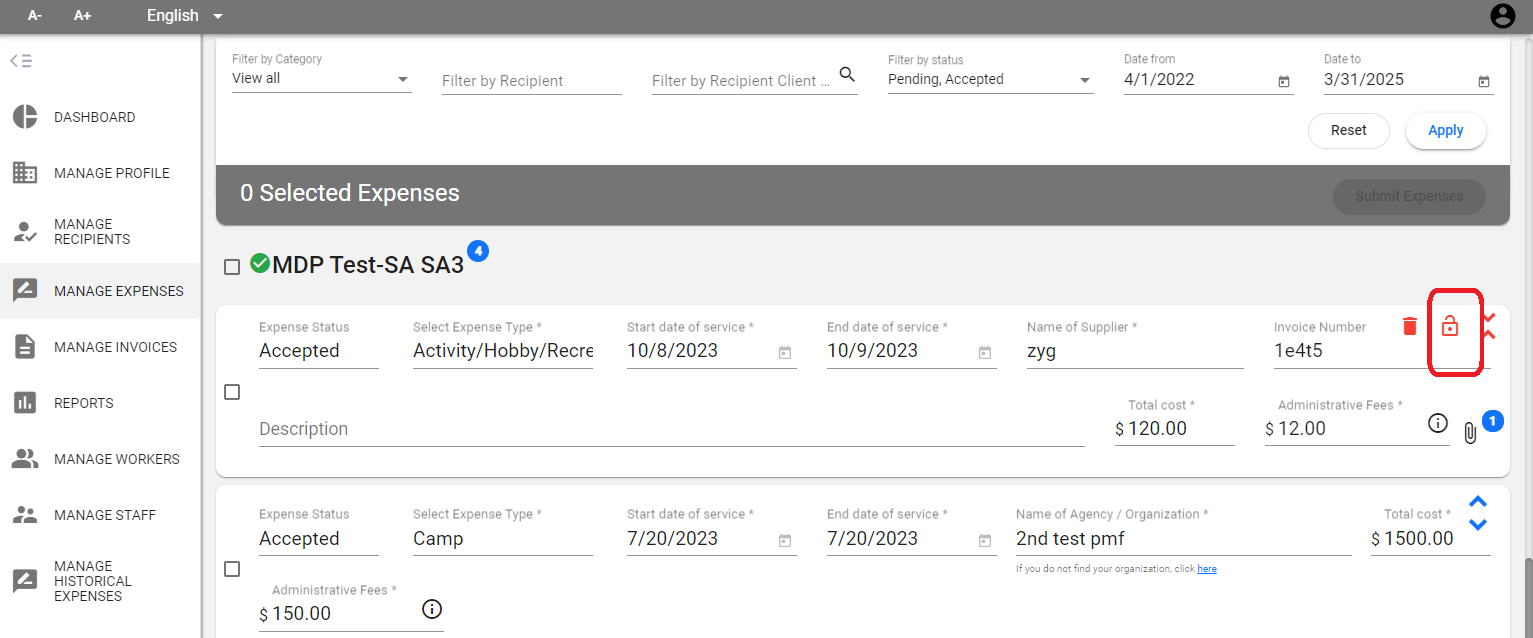
5. Edit the necessary data regarding the expense.