- Knowledge Base
- Expense Management Tool for Agency Users
Expense Management - Submit Expenses - Letter of Understanding LOU Approval
- Login to the MDP Expense Management application.
- Click on Manage Expenses.
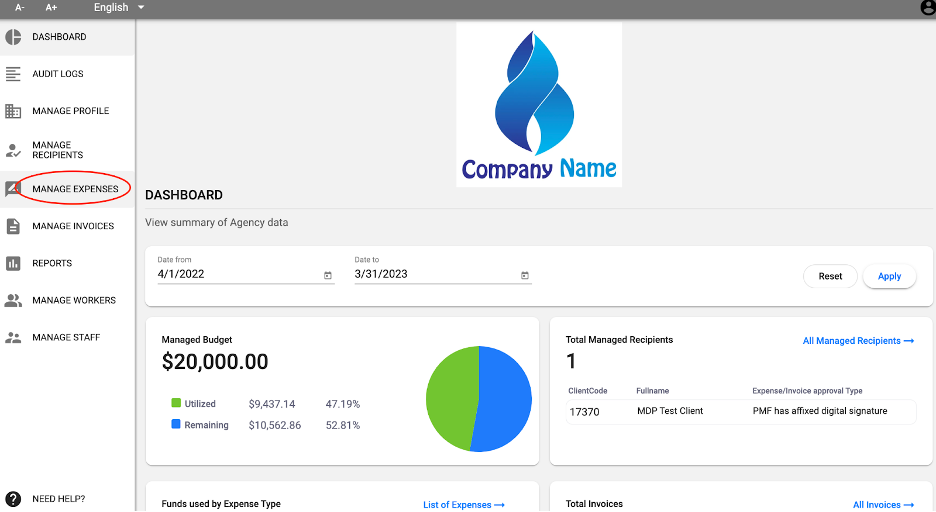
- You will see a list of the expenses you have added. Click on the checkbox(es) beside the expense(s) you wish to submit.
- Click Submit Expense. This will submit the expense to P1 for processing.
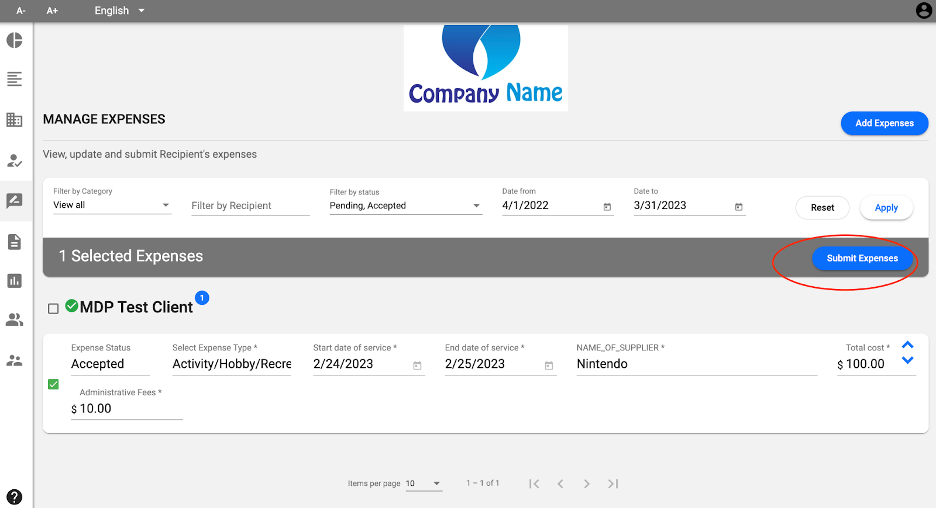
*Note: This invoice will be submitted to P1 with PSOIF, any attachments, and copy of the LOU.
