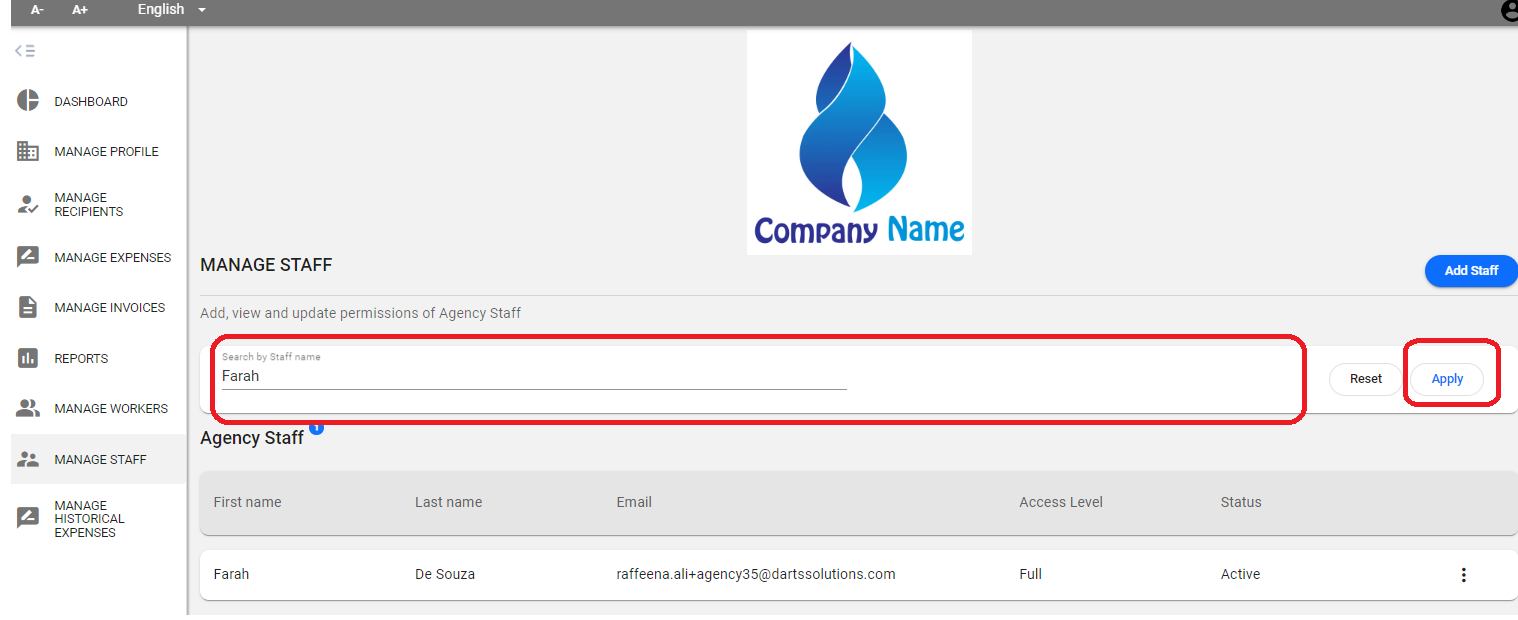- Knowledge Base
- Expense Management Tool for Agency Users
Expense Management - Search Staff
1. Sign in to your Expense Management account and click on ‘Manage Workers’ on the left-hand side menu:
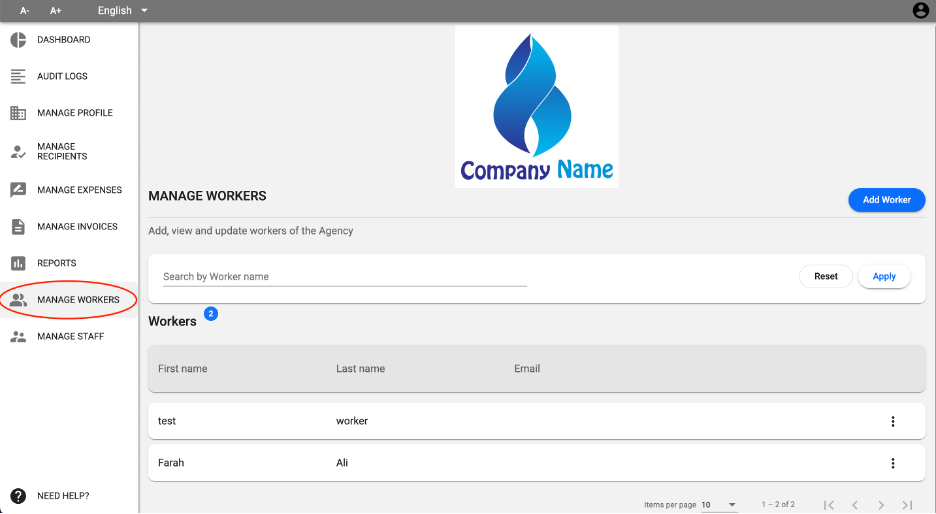
2. Search for any staff using the filter. Enter the name of the staff and click ‘Apply’. Results will populate that match your search criteria.