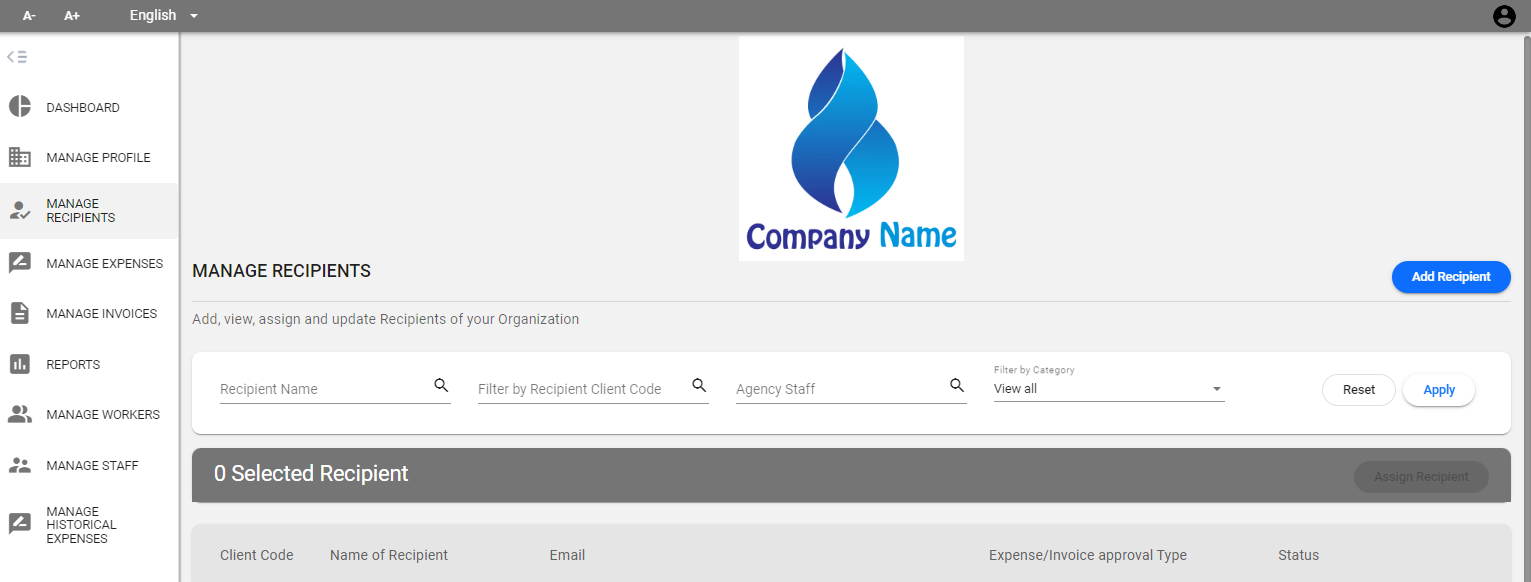- Knowledge Base
- Expense Management Tool for Agency Users
Expense Management - Search Recipients
1. Sign in to your Expense Management account and click on ‘Manage Recipients’ on the left hand side menu:

2. To locate a recipient from your list, enter the name under the field 'Recipient Name'. or Recipient Client Code Click on the ‘Apply’ button and the recipient matching your search criteria will appear.