- Knowledge Base
- Expense Management Tool for Agency Users
Expense Management - Register as an Agency
- Open your browser and proceed to the following link: https://mydirectplan.com
- Click on ‘Register Now’ in the top right-hand corner:
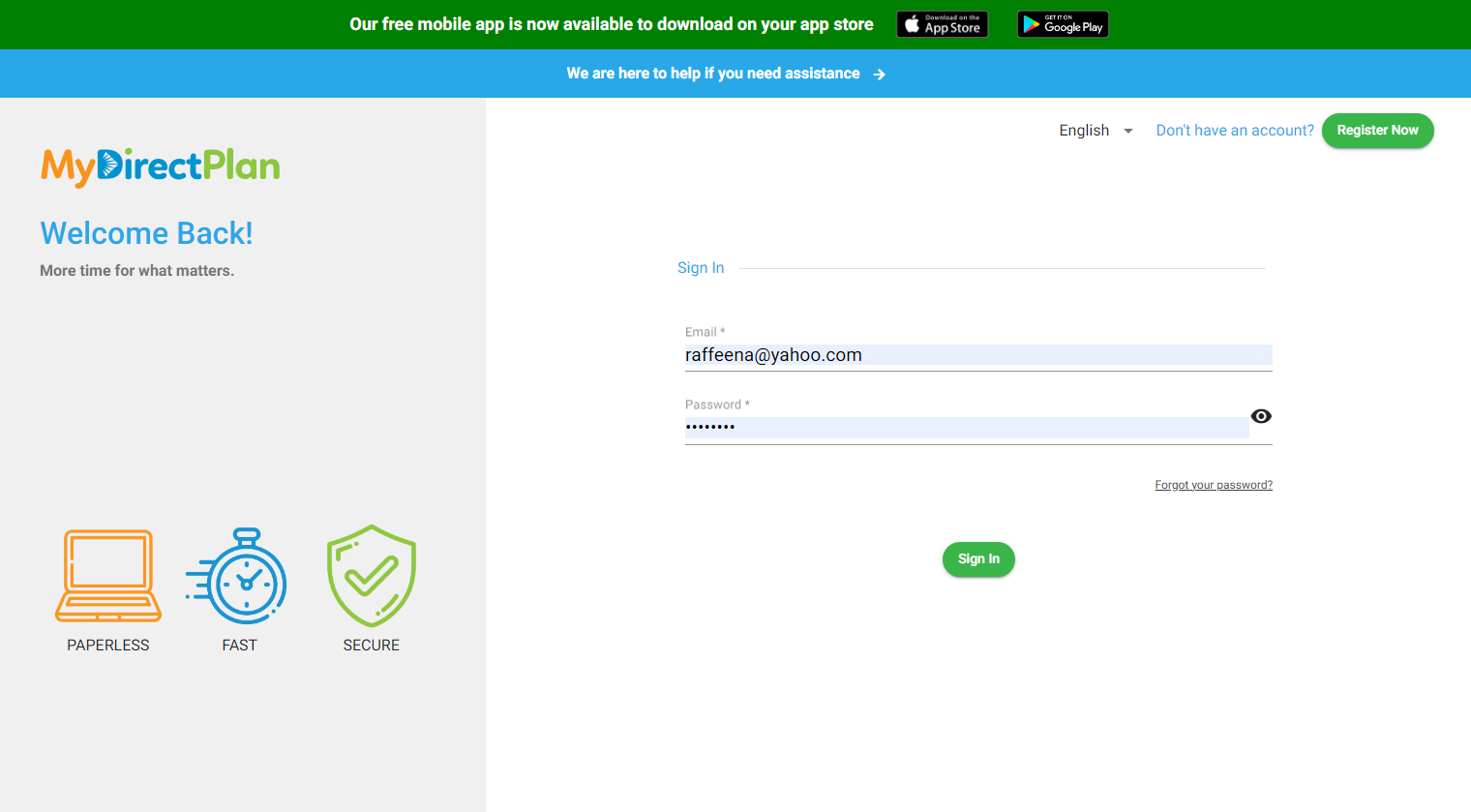
3. Select the 3rd Radio button ‘Broker or Service Agency’ and click ‘Next’:
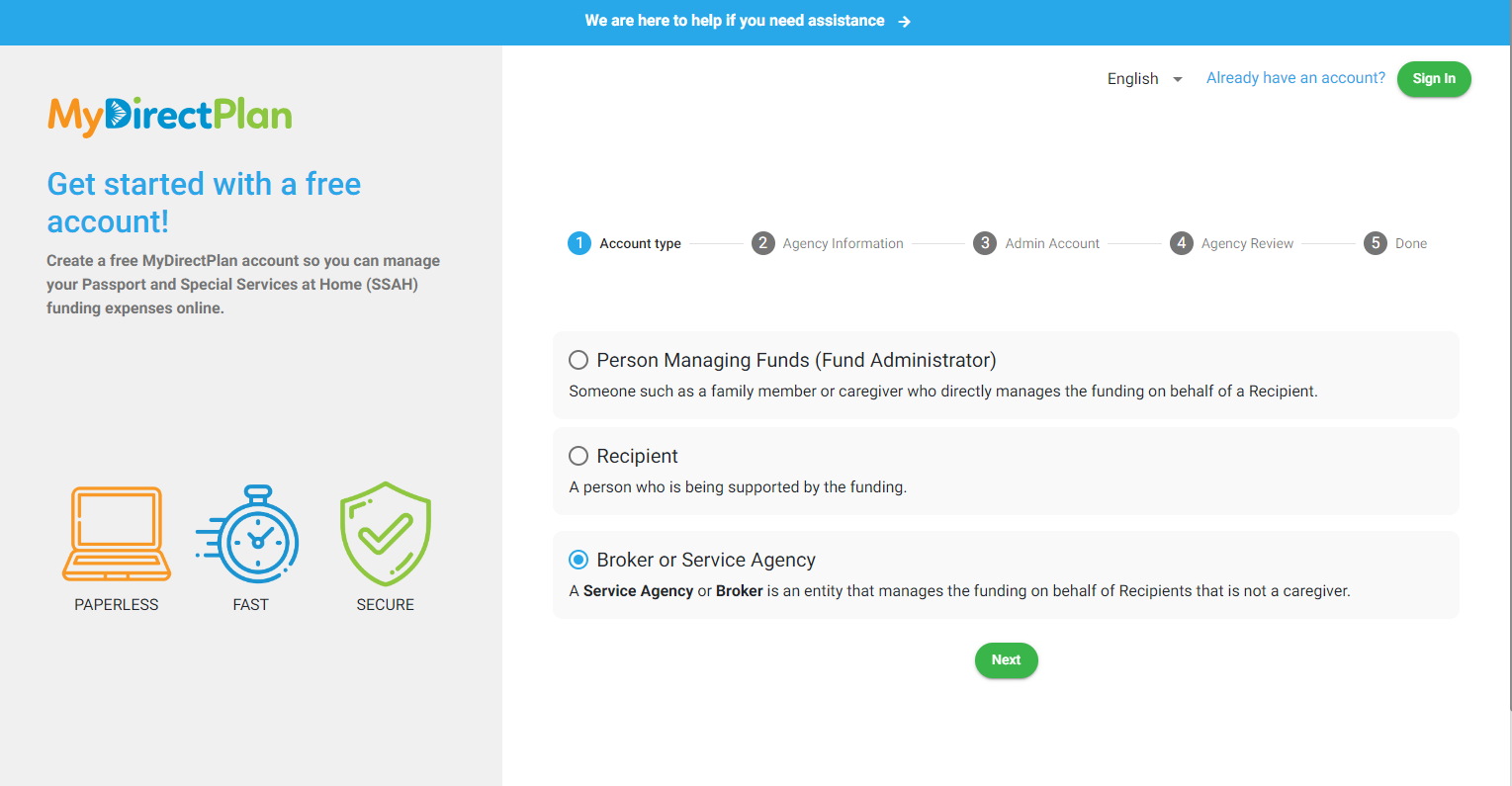
4. In the Agency Information section, fill out all mandatory fields indicated by the red asterisks. Optional fields may be filled out as necessary. Please review the Terms of Use and Privacy Policy. Once reviewed and accepted, you may proceed by selecting 'Next':
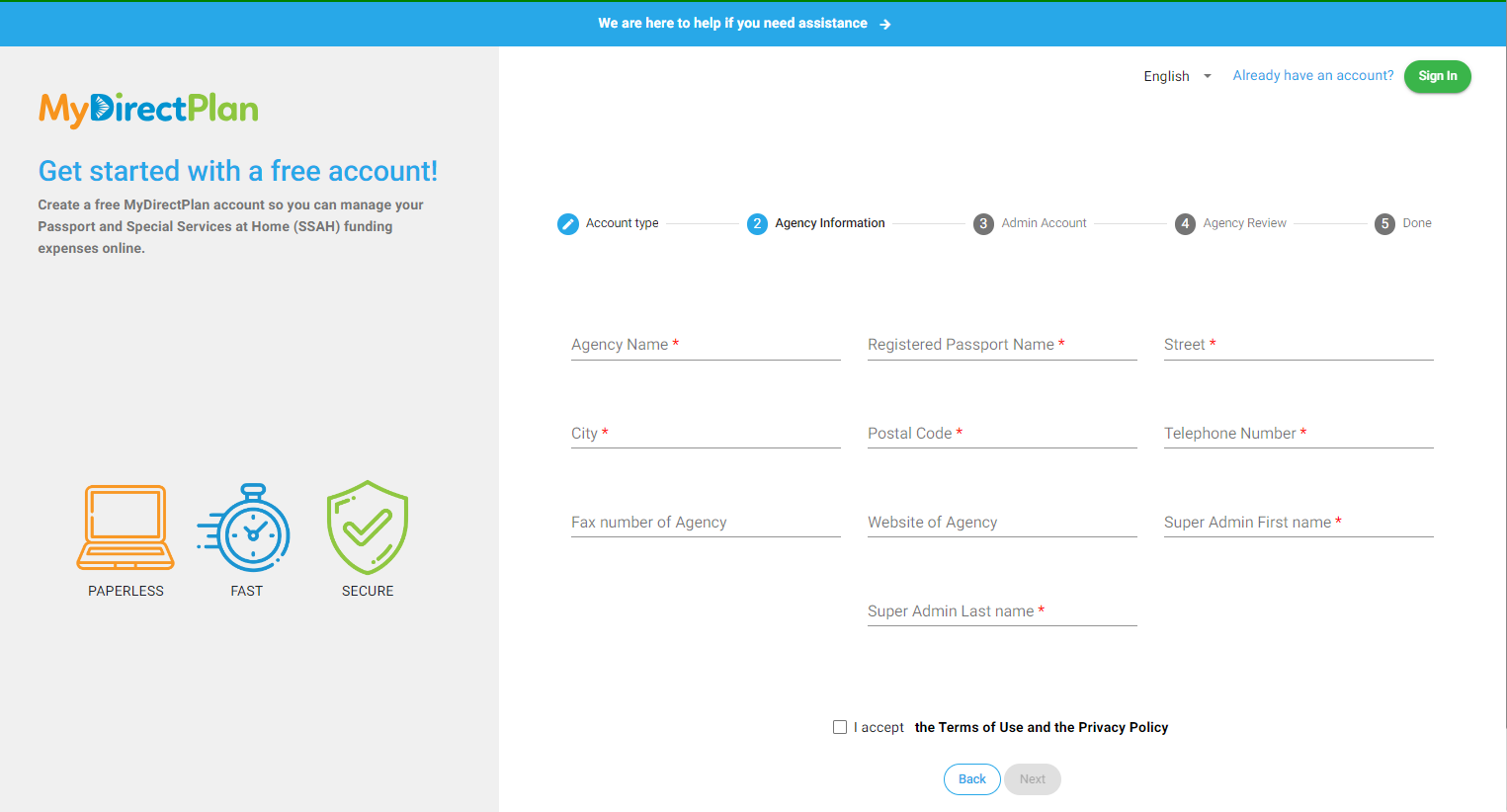
6. Check your email for confirmation of registration in your email. Wait for your approval
