- Knowledge Base
- Expense Management Tool for Agency Users
Expense Management - Manage Action Required Invoices
- Login to the MDP Expense Management application.
- Click on Manage Invoices on the left hand side .
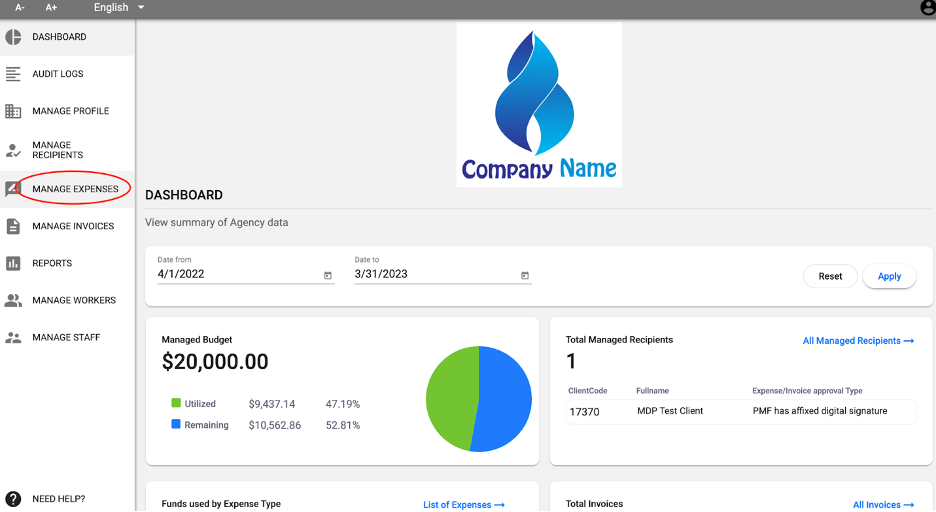
- Select the invoice that is marked by an 'Action Required' status.
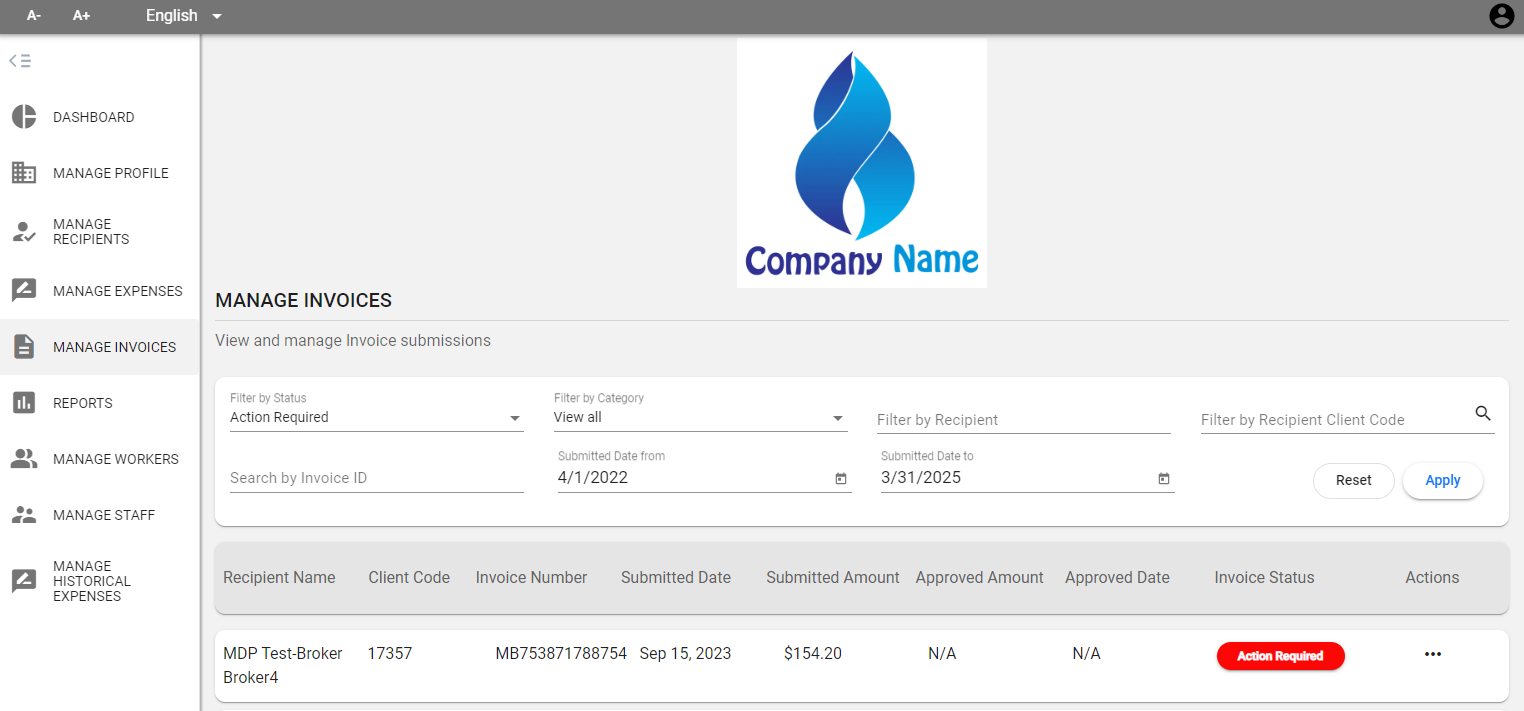
- View the invoice.
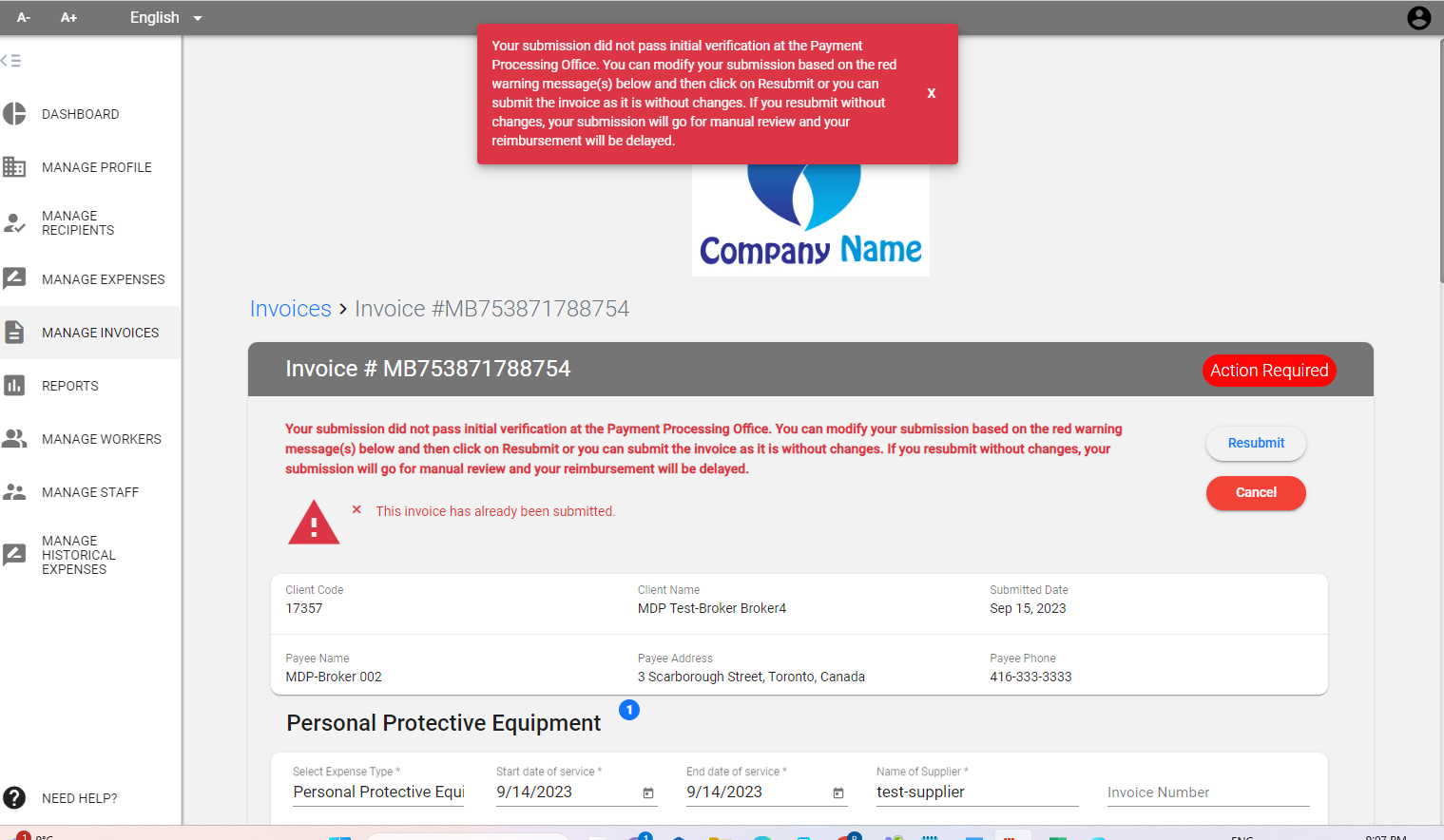
- Update the information for the invoice as required.
Please note when selecting these options:
Submit - sends invoice back to P1 for processing
Cancel - cancels the action and leaves the invoice as is
