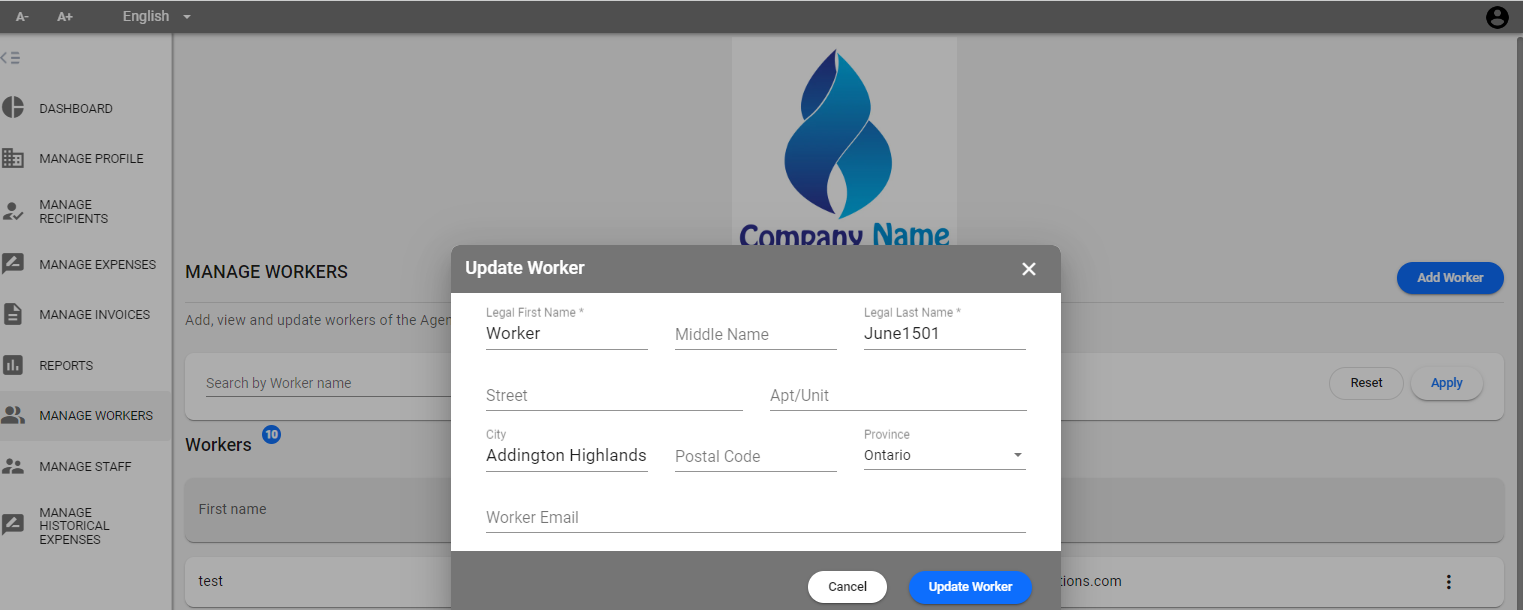- Knowledge Base
- Expense Management Tool for Agency Users
Expense Management - How to View Workers
1. Sign in to your Expense Management account and click on ‘Manage Workers’ on the left hand side menu.

2. Click on any worker from the list of displayed workers to view the worker profile.