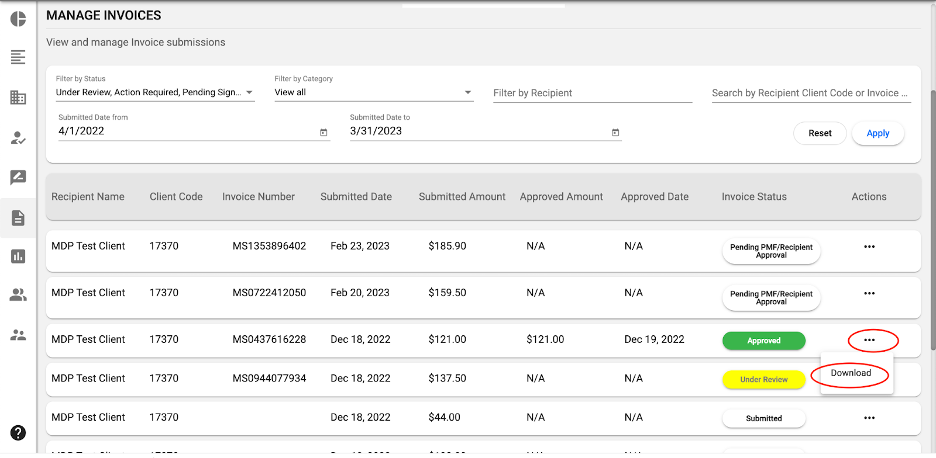- Knowledge Base
- Expense Management Tool for Agency Users
Expense Management - Download Invoice
- Login to the MDP Expense Management application.
- Click on Manage Invoices on the left hand side.
- Locate the invoice you wish to download.
- To the right hand side of the expense, click on ... under the Actions column and click on the 'Download' button.