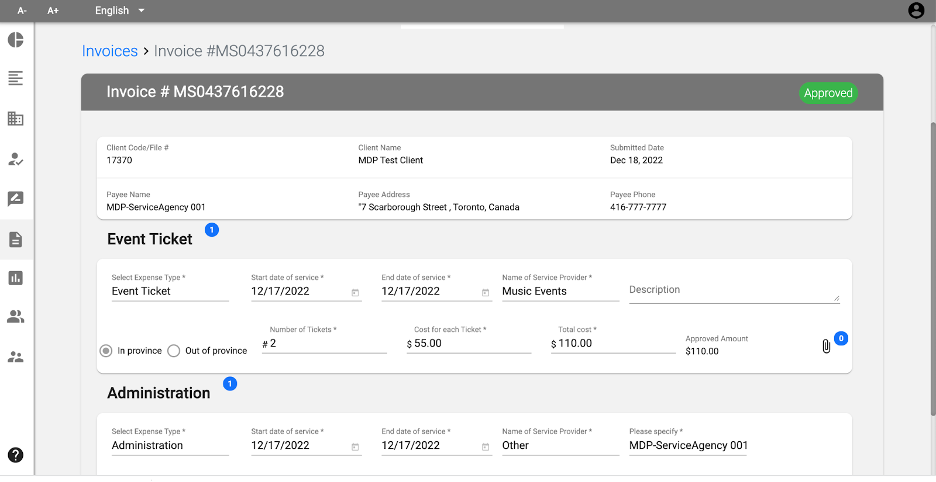- Knowledge Base
- Expense Management Tool for Agency Users
Expense Management - View Invoice
- Login to the MDP Expense Management application.
- Click on Manage Invoices on the left hand side.
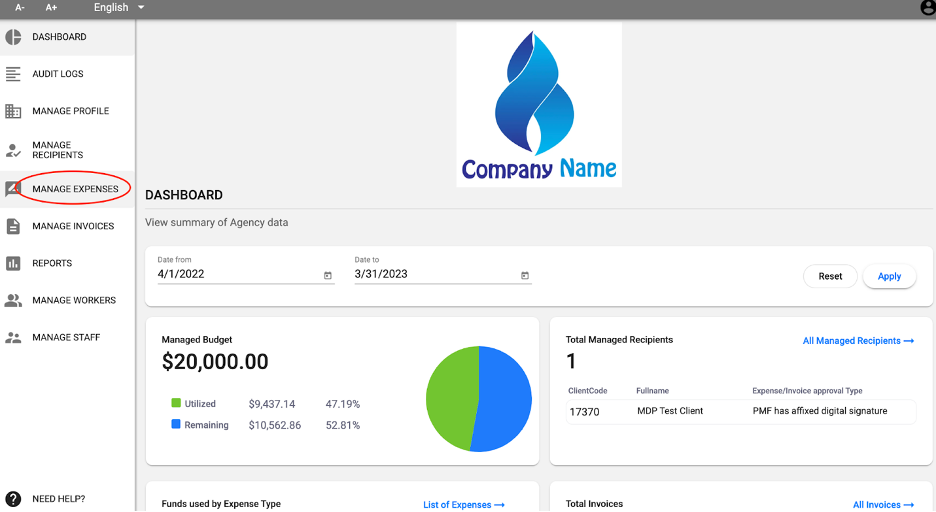
- You will see a list of invoices. Select the invoice you want to view. You may also change the dates using the filter to view invoices from the past.
- Information regarding the invoice will populate for you to view.